So recently i was tasked with splitting an icon sheet, seeing that i have never used Photoshop or illustrator it was a bit more challenging that i expected. In the end it was pretty easy, however there really wasn’t many guides. This is how i was able to do it. I’m sure there are better ways of doing this, but this worked for me.
- Open the file with illustrator
- Select the icon you want to export, it should highlight red.
- Then select Object -> Slice -> Create From Selection

- Next before selecting anything else, Select File -> Save Selected Slices..
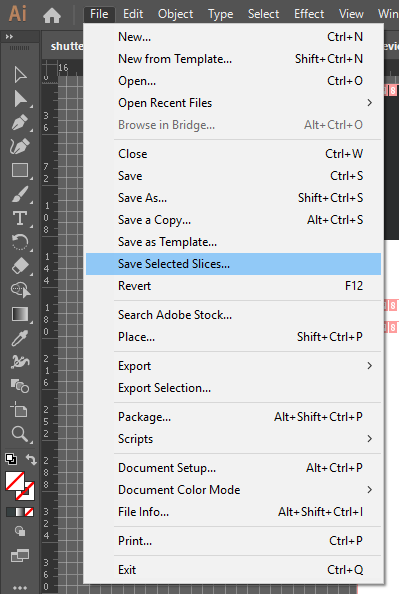
- This will save your selected icon as a .gif in the selected location

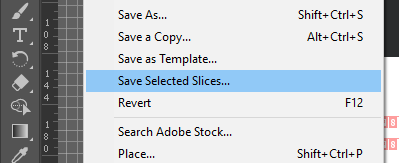

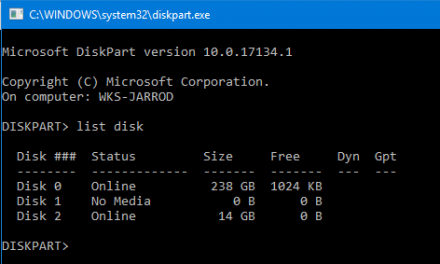
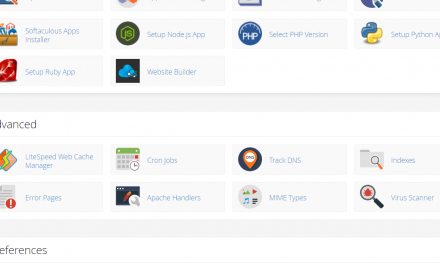
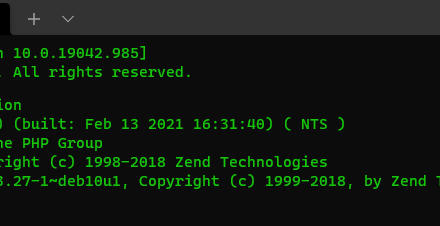

Recent Comments