A simple security practice when using web hosting is to disable indexing. This stops your hosting from displaying a list of all files in a directory to the internet. If you do not have an index.php, index.html etc file, your hosting may just display all files in the directory. This allows someone to potentially download your website and script files. There is a simple way in cPanel to disable this.
- Log into your cPanel hosting
- Find the “indexes” option, it should be located under the advanced panel

- From here you can disable the indexes for individual folders or all folders. I am going to select no indexing for all folders. Select the first EDIT option.
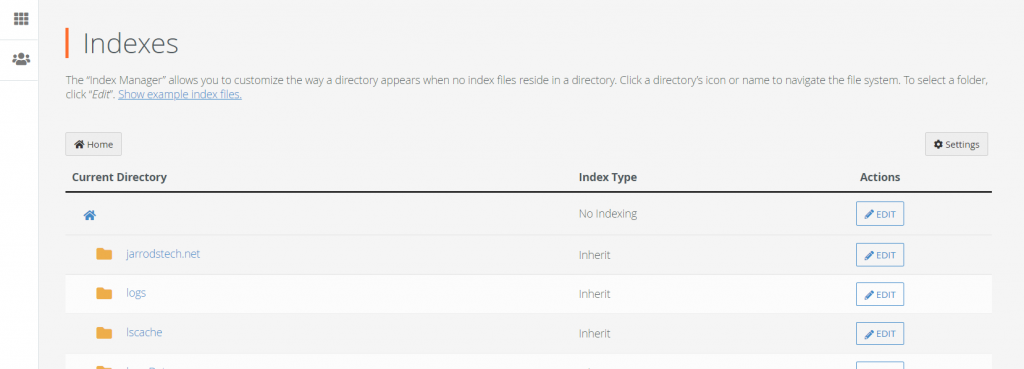
- Now select the “No Indexing” option. Press save.
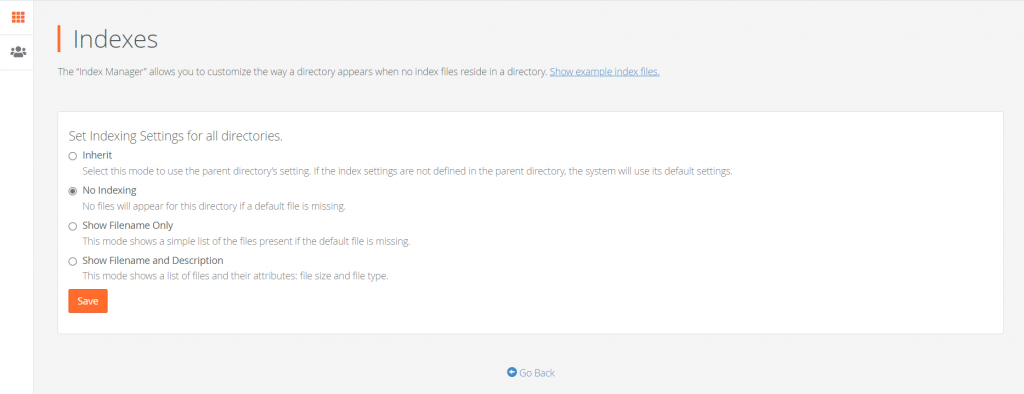
- This will disable indexing for all folders. You can manually overwrite this if needed by selecting EDIT on one of the sub folders.

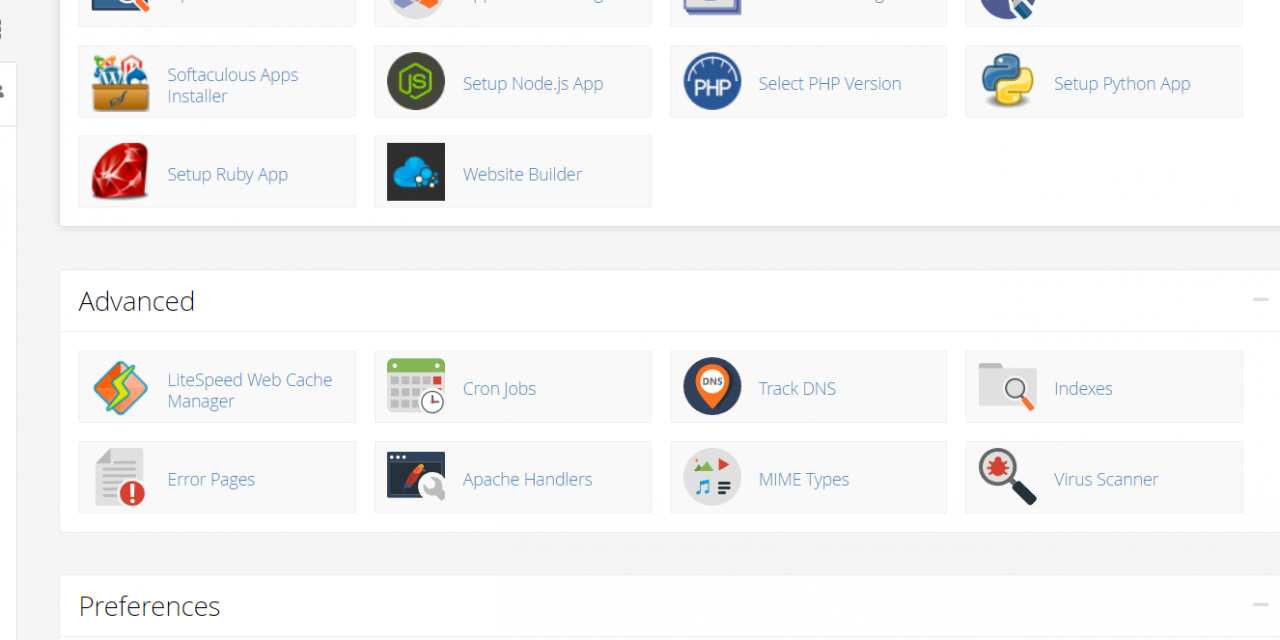
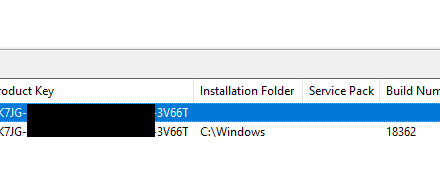
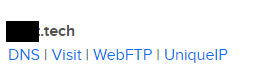
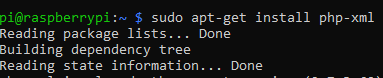


Recent Comments