It is very easy to connect to your AWS instance using CMD on windows 10. You could use putty, however I find that it doesn’t look great and can be hard to read. If you haven’t already enabled open ssh on windows 10, follow my guide here first.
- Copy your private key file to C:\Users\<USERNAME>\.ssh
- Right click and open the properties, select the Security tab
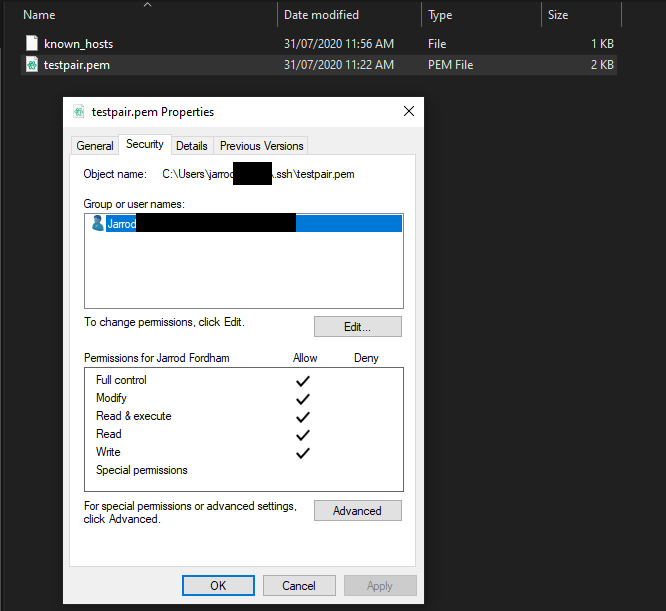
- Then select advanced, from the bottom of the window
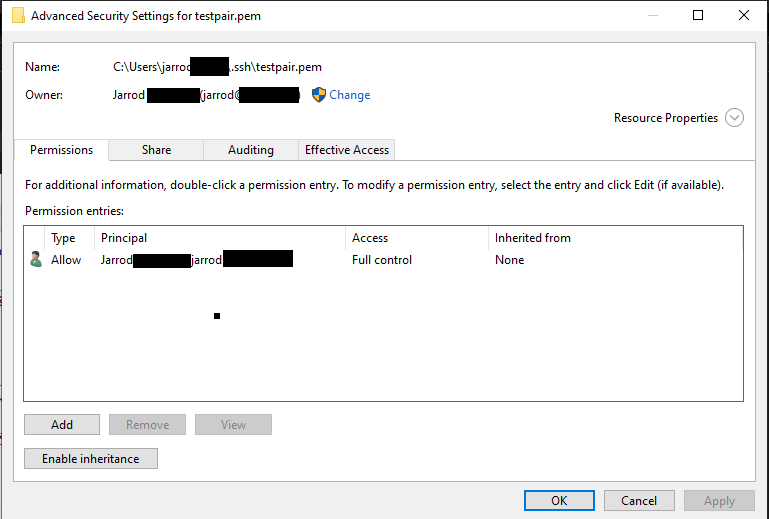
- Now remove all permissions from the file, leaving only your username will full permissions. Also disable inheritance
- Now go to your AWS control panel and select “connect” to your instance
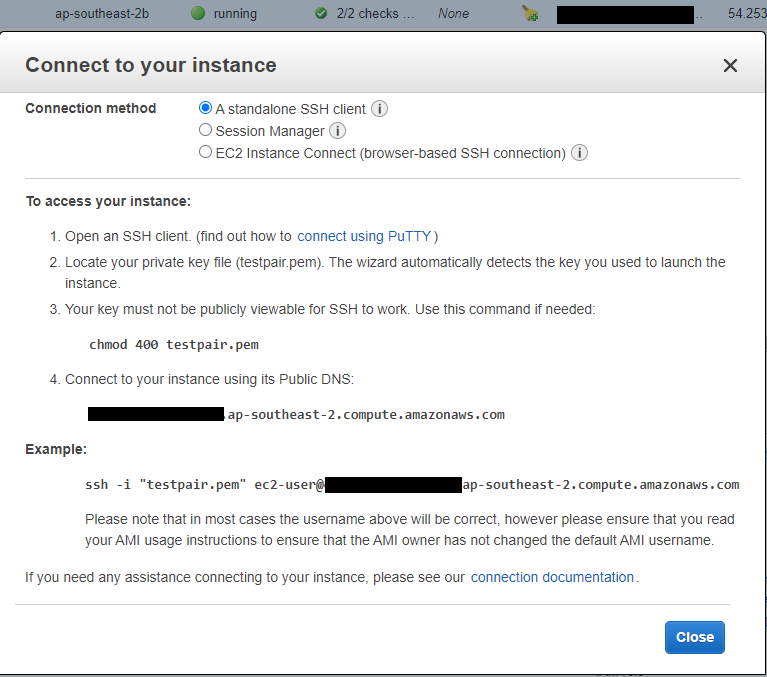
- Select the example string and edit it to include the file path, for example ssh -i “.ssh/testpair.pem” [email protected]
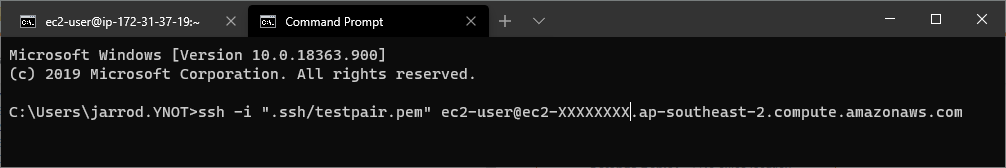
- Now paste this into CMD and select enter. This will connect you to your EC2 Instance
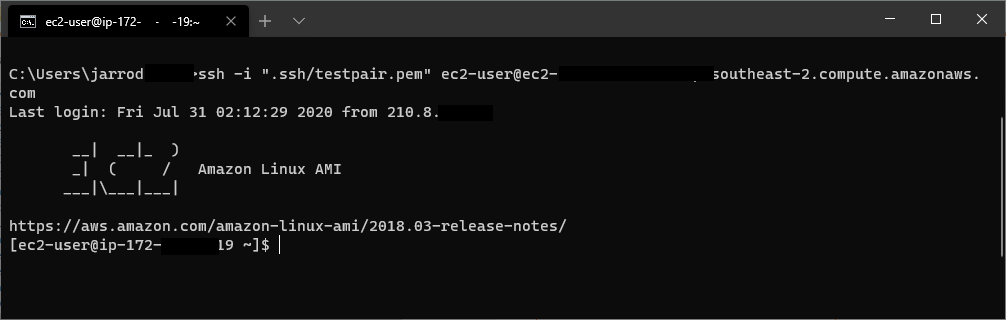


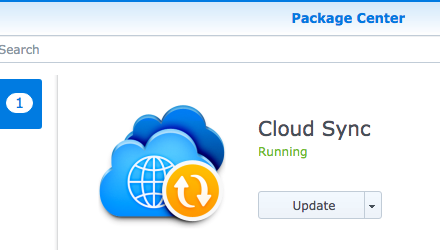
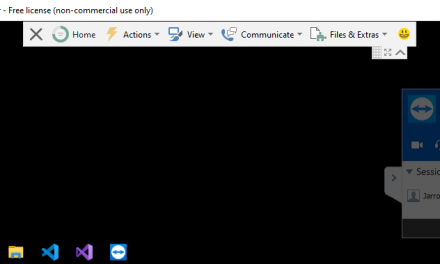
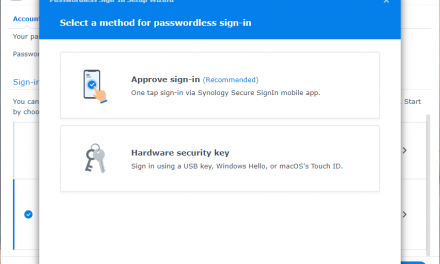

Recent Comments