Recently I had to setup the SG-1100 for a client with TPG FTTC. Normally this would be easy, but with the SG-1100 having an internal switch that uses VLANS already, it was a little more complicated. Never the less, the process is quite simple once you have done it once.
- Log onto PFSense and select Interfaces -> Interface Assignments -> VLANS
- Add a VLAN interface with your providers VLAN as the VLAN tag. (Mine is 100 for TPG Business)
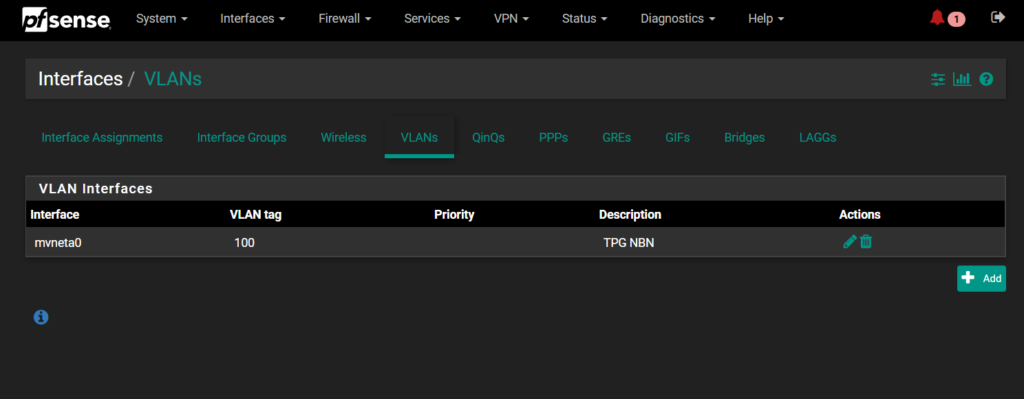
- Now go to Interfaces -> Interface Assignments, change your WAN interface to use the VLAN we just created. Select Save.
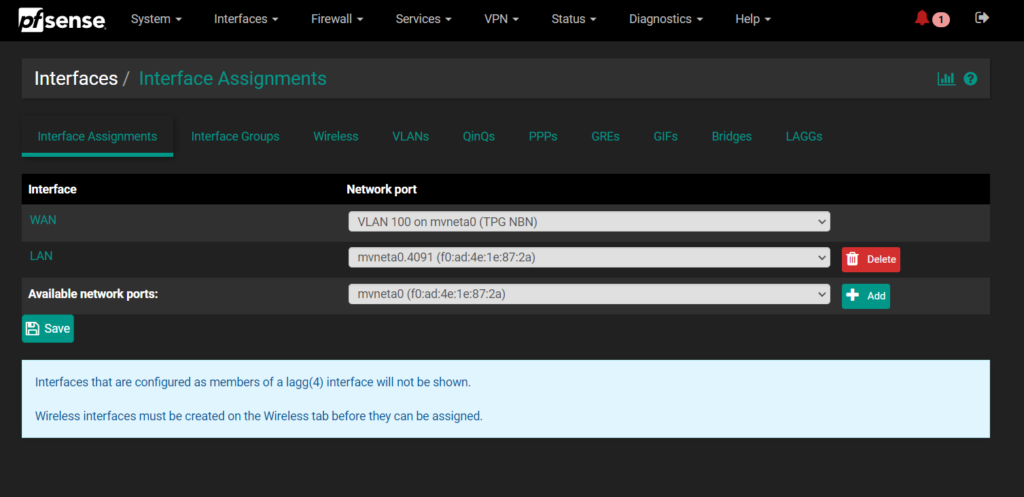
- Select your WAN interface and setup your connection type. eg PPOE, Static IP etc. Mine is Static IP so I will just enter my IP and gateway.
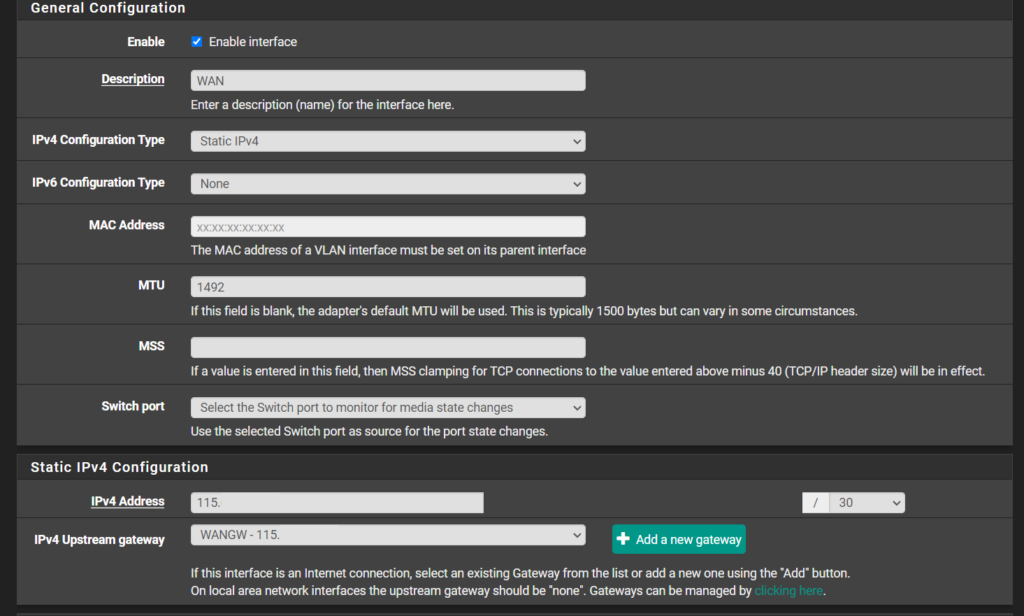
- Go to Interfaces -> Switch -> Ports. Here set the WAN port to use the Port VID of 1. This means it will have access to all traffic on the switch.
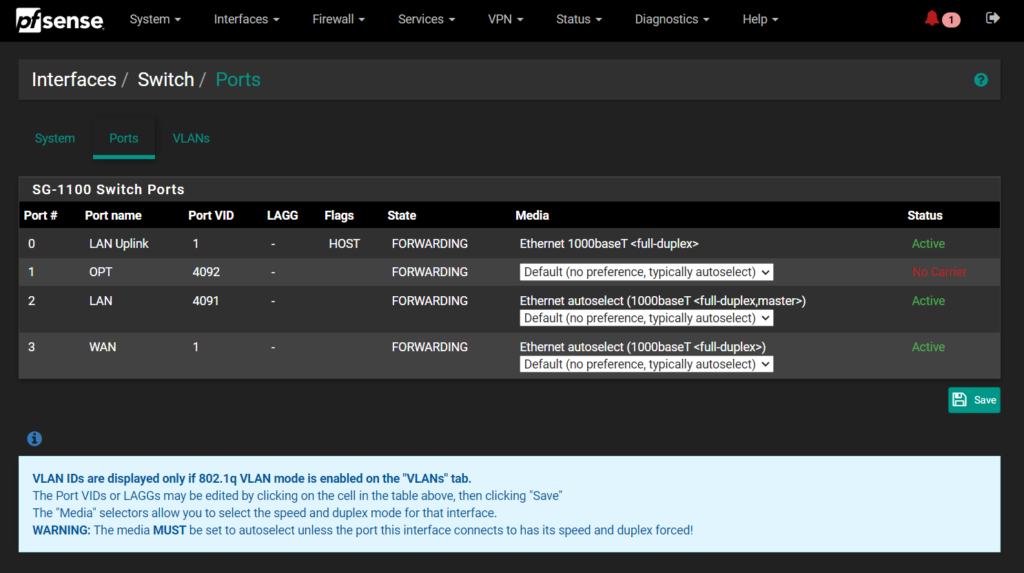
- Now we will set the VLAN on the switch ports. Go to Interfaces -> Switch -> VLAN’s. Here change the WAN VLAN group to the following: VLAN tag – (your provider VLAN from earlier – 100 for me), Members – 0t,3t (Make sure they are both tagged)
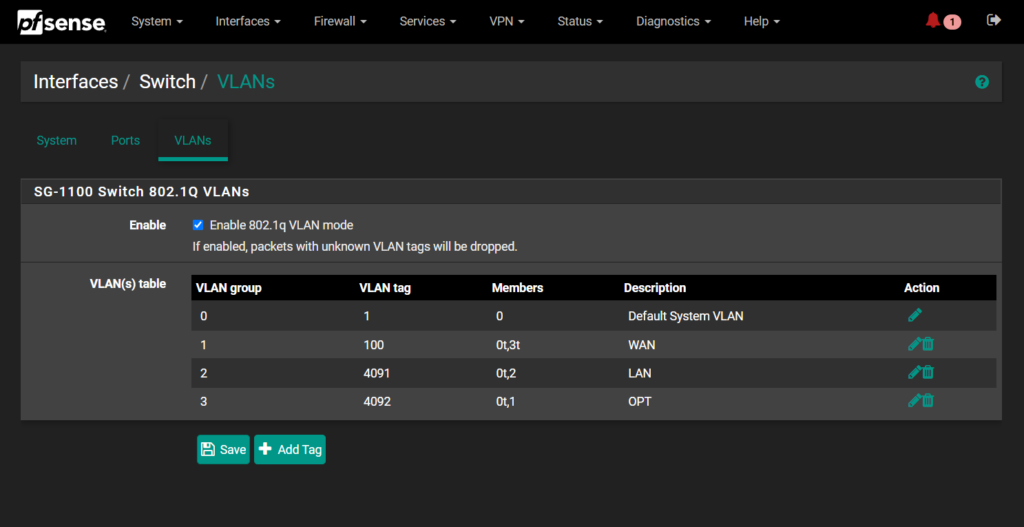
- Select Save. If everything is correct you should now have internet connection.


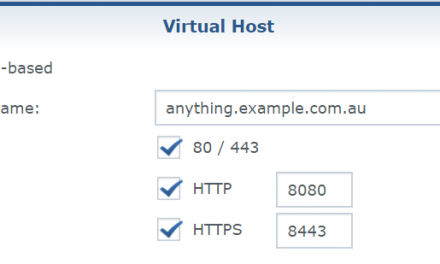




Recent Comments