Recently I was trying to set up another Yeastar S20 PBX for a client. We ordered some of the new Fanvil X7C handsets, they look nice, if not a copy of a Yealink handset. After a setting everything up it was working fine when I dialed another phone from the X7C handsets. However, when I dialed the X7C from another handset, there would be no audio either way. If I put the call on hold and resumed the call the audio would work. I did a fair amount of troubleshooting, but nothing was working. Then it crossed my mind that I hadn’t updated the firmware. I thought that couldn’t possibly be the issue, after updating everything was working. Go figure.
- Go to the fanvil.com website and go to the download center. Download Center
- Download the latest firmware for the X7C. (I needed version 2.4.5 to fix the issue)
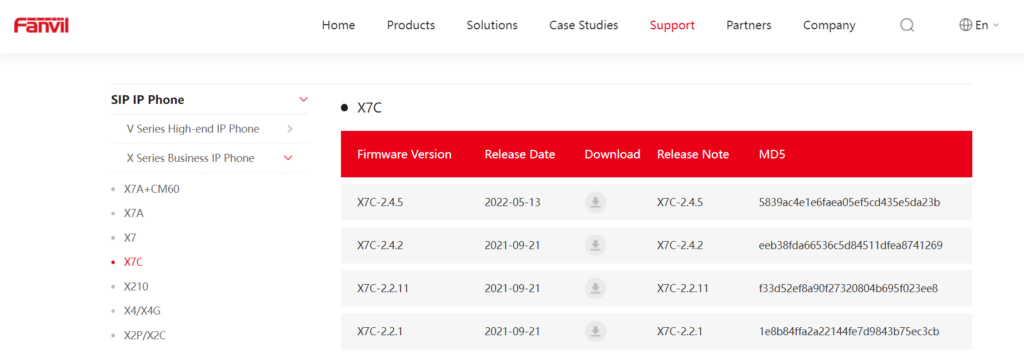
- Log onto the phone and select upgrade. Upload the file and wait for the phone to reboot.
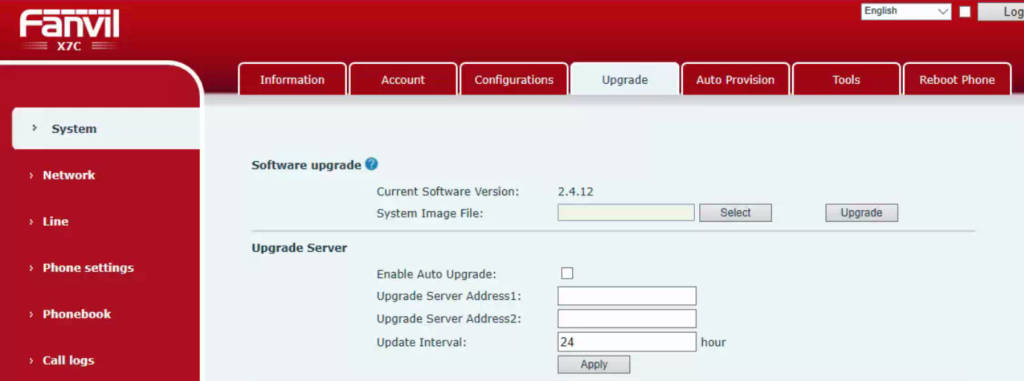
- The audio issues should be fixed.
I know this is a simple fix. I just hope that if someone else finds themself with this issue, they can solve it quickly.

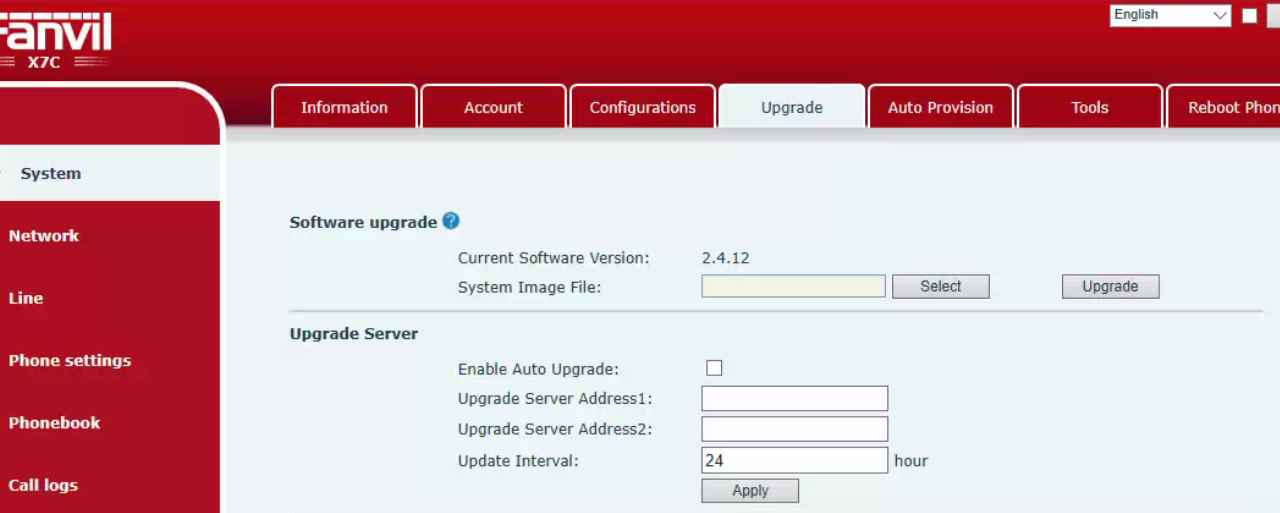

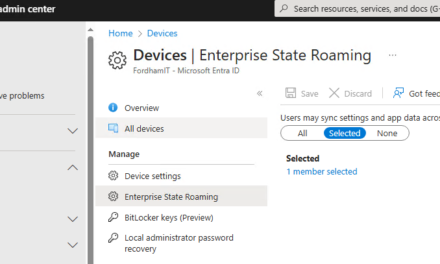

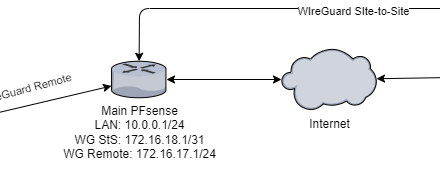

Recent Comments