After recently buying my second Synology NAS it occurred to me that i have never really explained how to to some basic first setup type things, most of which i assume have been done in my other tutorials.
Setting a Static IP
- Head to Control center on your Synology NAS
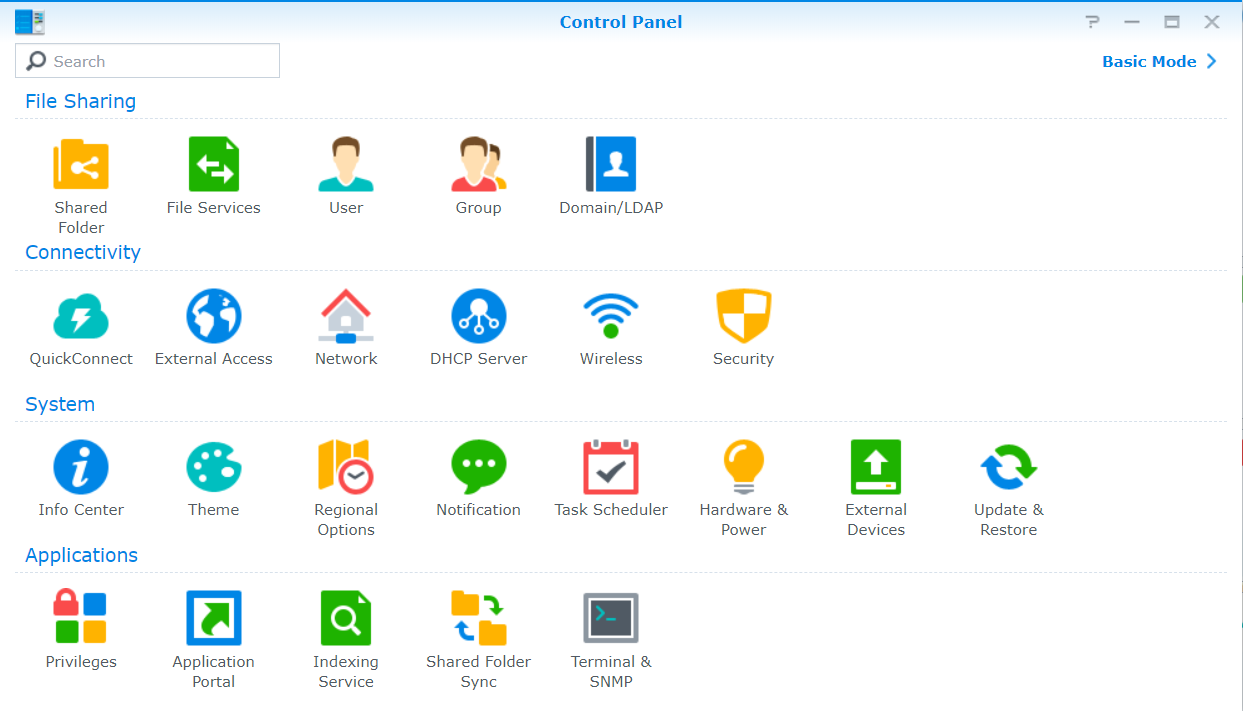
- Select Network
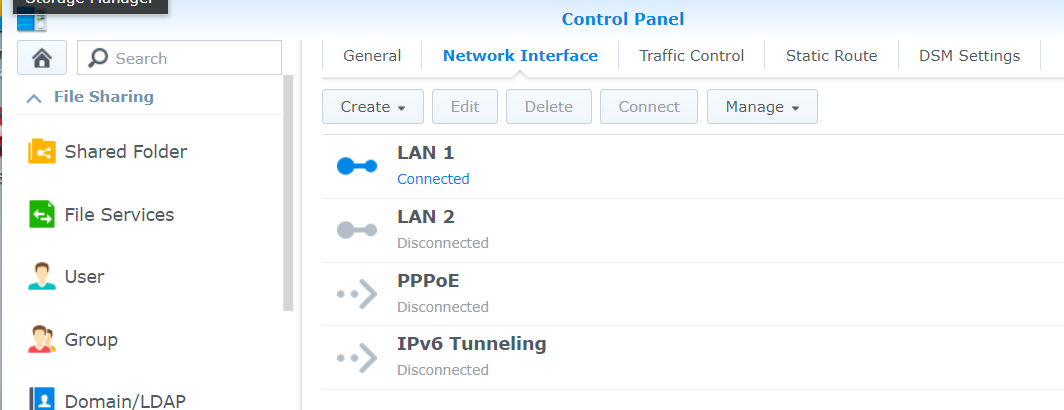
- Select Lan 1 and press Edit
- From here enter the IP Address you want, and your Gateway and DNS Server. (If you don’t know them then head to step 6)

- Press Ok and wait a little bit for your NAS to process to the changes. Then head to the new address. Thats it, Your done
- If you don’t know your gateway then open the start menu in windows and type CMD, press enter
- In the Command prompt enter ipconfig and press enter
- This will show you your Gateway and Computer IP
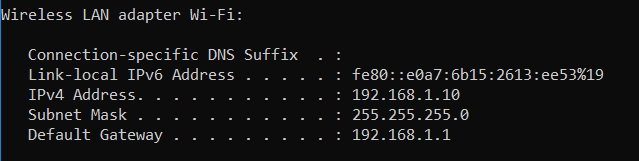
- So here the details would be Gateway: 192.168.1.1 DNS: 192.168.1.1
- If you dont know where your DHCP server range starts the it is best to choose a high number for the Synology IP address. For example IP: 192.168.1.234
- So now head back to step 4 and enter the details.

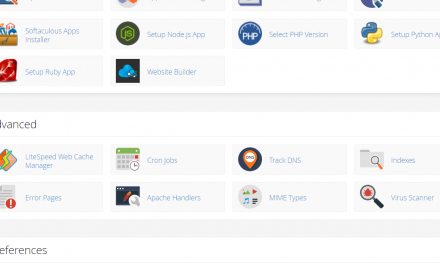


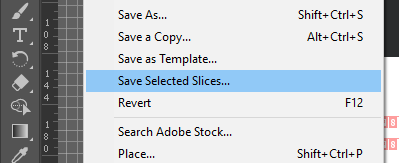

Recent Comments