This is a really simple way to backup your NAS to a cloud service or Backup your cloud service to your NAS. This can be really useful for versioning and finding files that have been deleted.
-
- Open package manager and install “cloud Sync”
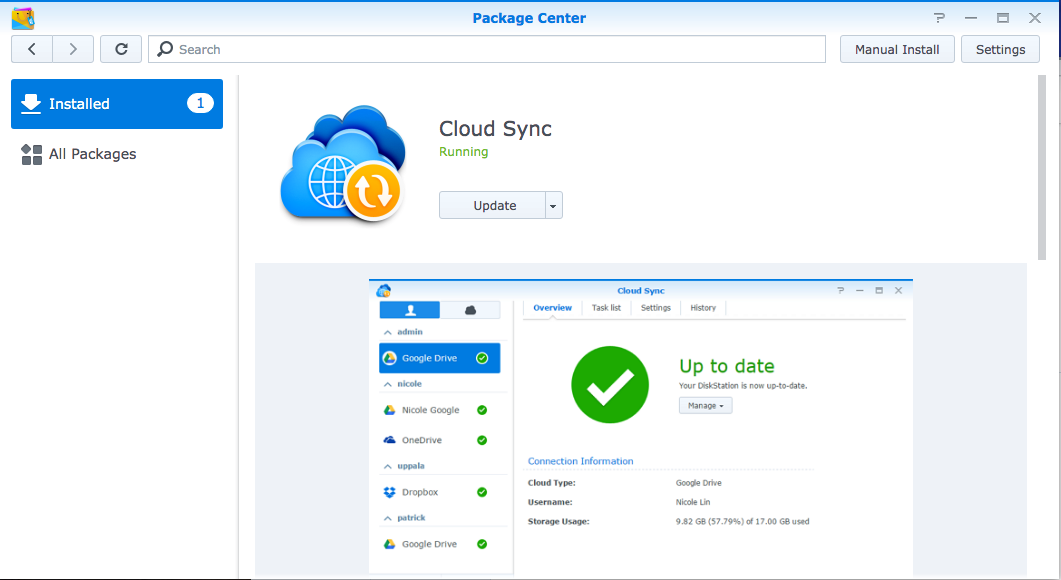
- From the applications menu, open the cloud sync package
- Once open, select the plus icon in the bottom left corner
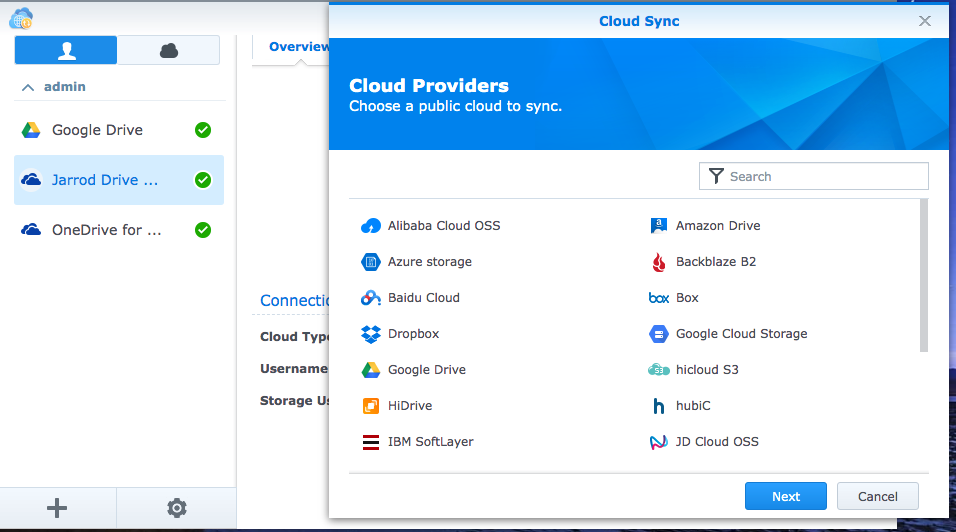
- From here, select the type of online cloud storage you would like to use. There are many options to choose from
- Today i will setup google drive, however the steps should be similar for any cloud storage provider
- After selecting your cloud provider you will be presented with a login screen, this will vary by cloud provider
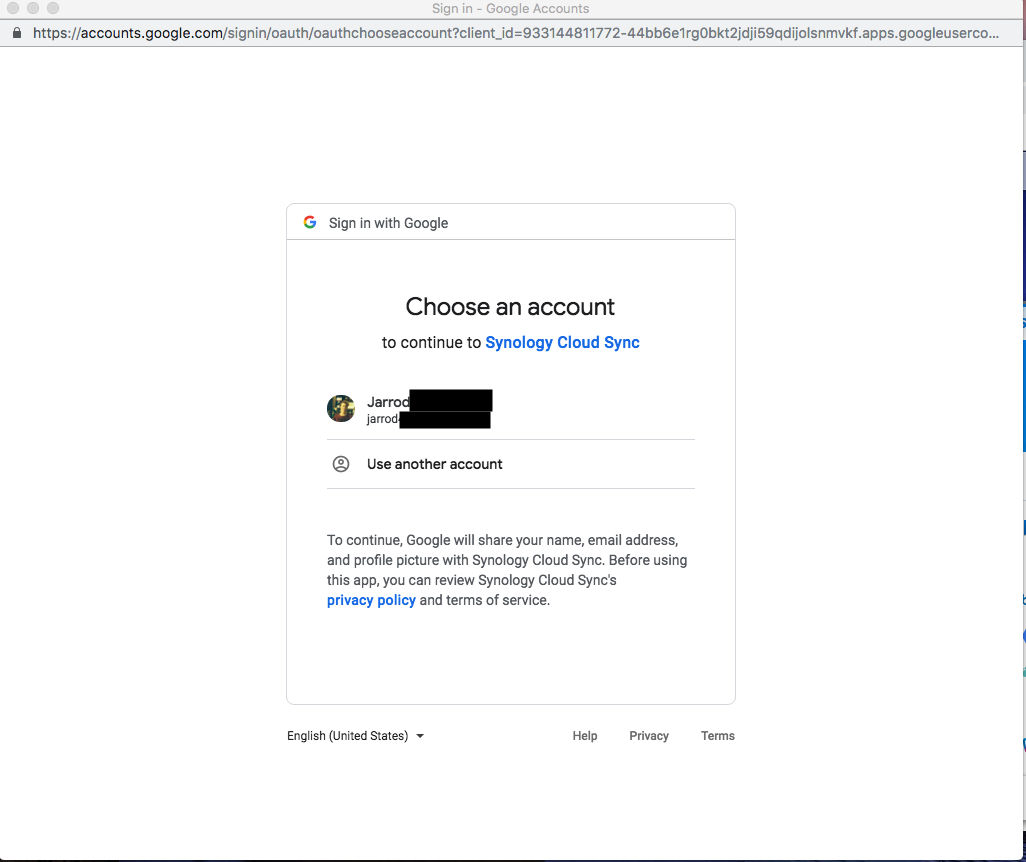
- Next select allow or next
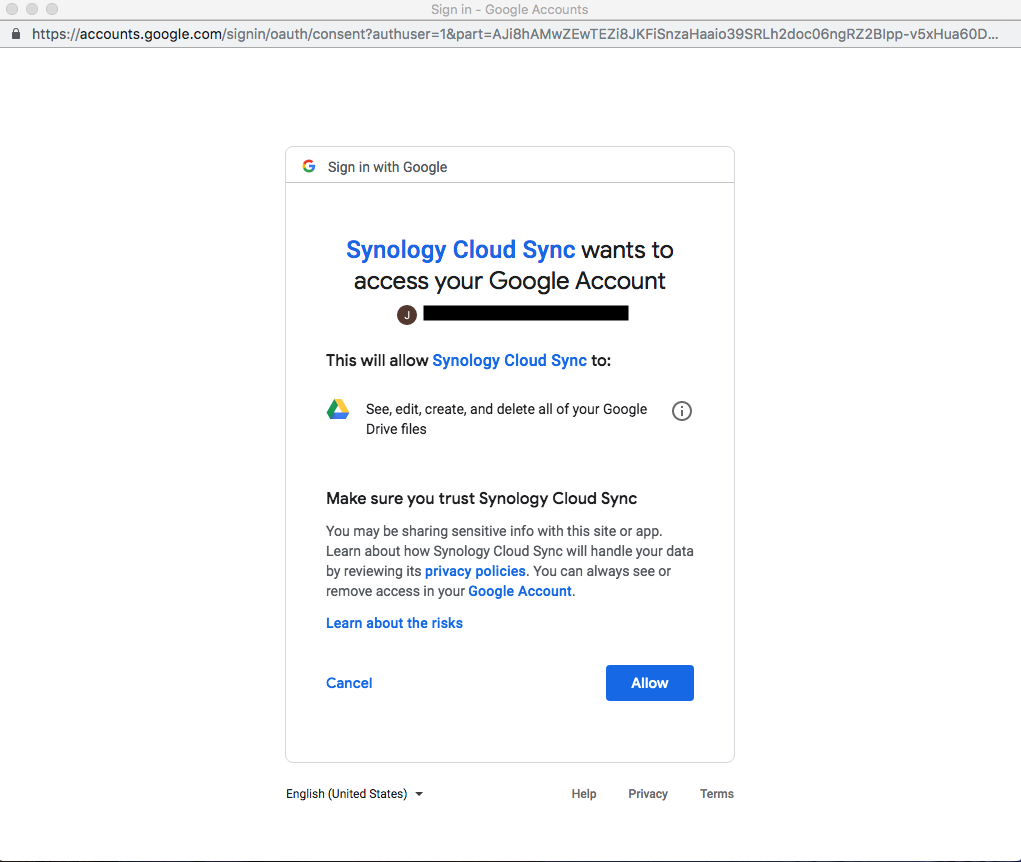
- Next select Agree
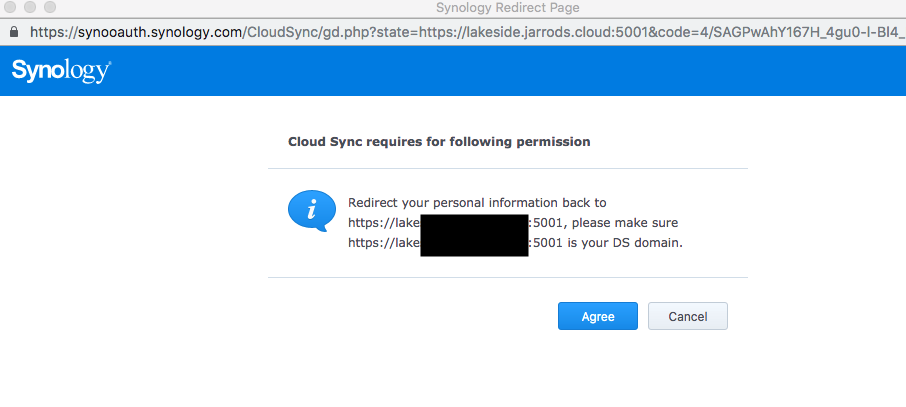
- From here you are able to select a few different options, depending on your setup. Give the connection a name, select where the file will be stored on the NAS (Local Path), select the folder on your cloud storage (Remote Path) or leave as root folder to sync your whole cloud storage drive, and lastly select your sync options. >Bidirectional will sync changes in the local folder as well as the cloud storage. >Upload local changes will only send changes to cloud storage. > Download remote changes will only download changes on cloud storage.

- Lastly check your settings one last time and select apply. The sync will now being. If you have a lot of files it may take a while to synchronise.
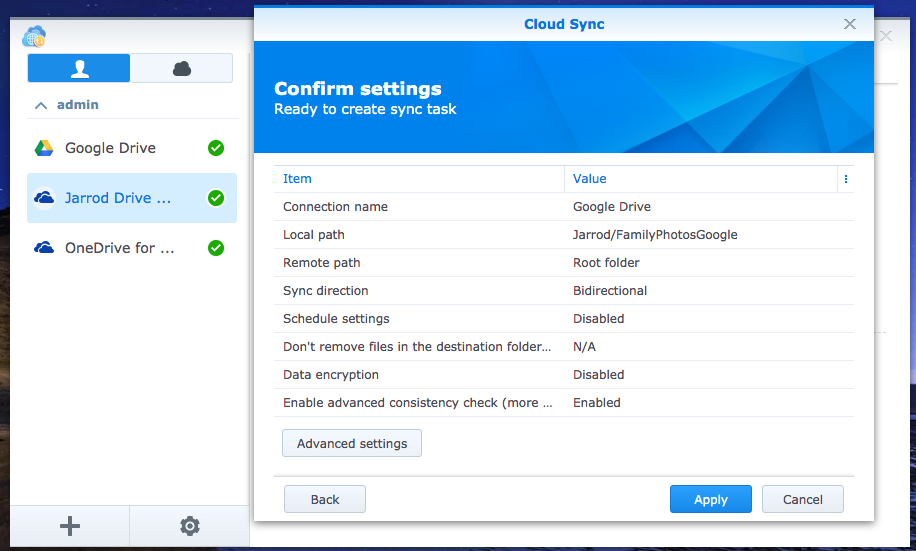
- Open package manager and install “cloud Sync”

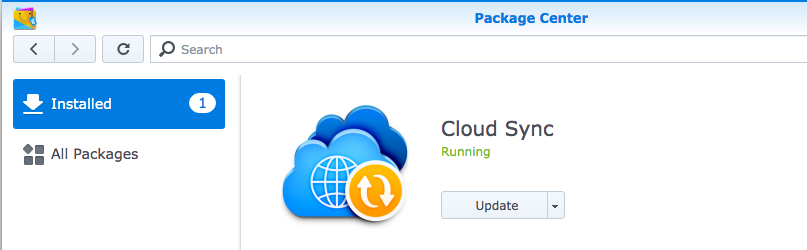
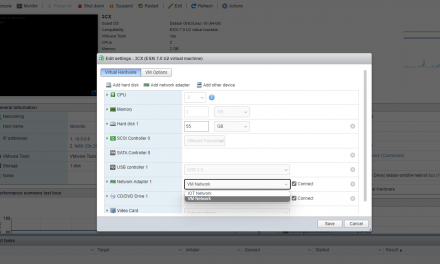

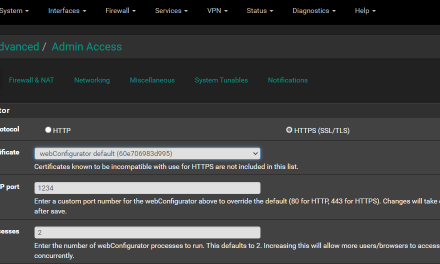
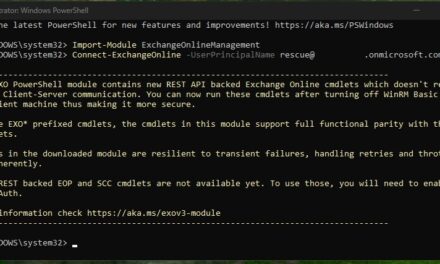

Recent Comments