Recently we had a client upgraded to NBN FTTC. We normally use a modem in bridge mode with a pfSense box. With FTTC we don’t need that modem, however there is a little more setup if your provider uses VLAN tagging. Below I will show you how to setup a VLAN Tag for your WAN interface.
- Log into pfSense and select the interfaces tab, then press Assignments.

- Select VLAN’s from the secondary menu, then select add

- Now select your WAN interface for the “Parent Interface”, enter your provider VLAN Tag and a description if you like, for instance NBN
- Select Save
- Now select Interfaces again from the top bar, then press on the new connection that has been created. OPT1 in my case

- Now select your IPv4 Config type (i.e PPOE, Static IP etc). Mine is static IPv4. Next enter your Username and Password or Static IP and Gateway Address
- Select Save
- Now select Interfaces one last time from the top bar, then press on the WAN interface. Now untick the enable box for that interface. Select Save

- Open the pfSense home page and it should now be connected to the NBN. You can check by looking at the Gateway Status
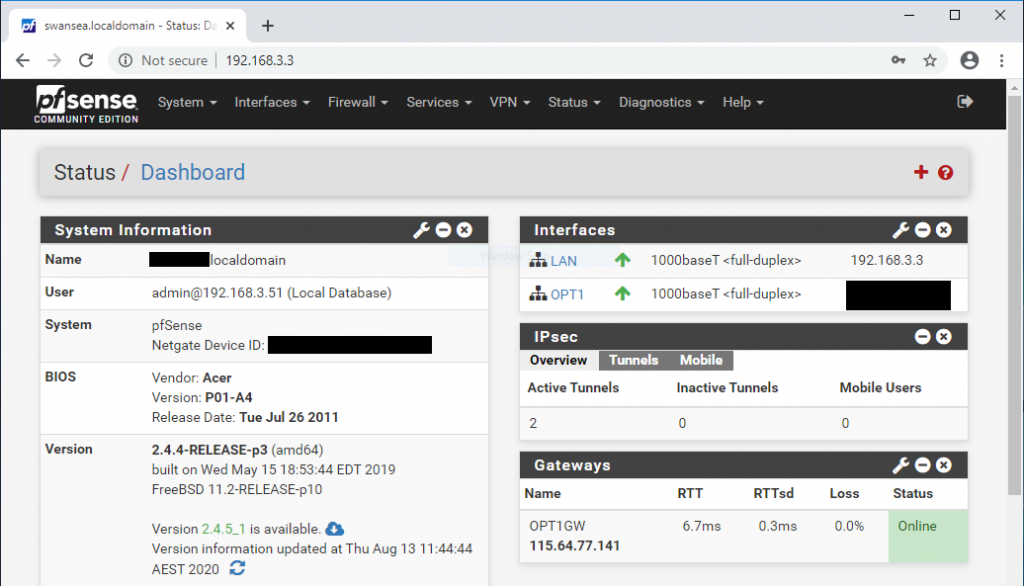
- As you can see it’s relatively easy to connect pfSense to the NBN using a VLAN. It just involves setting up a virtual interface for the connection

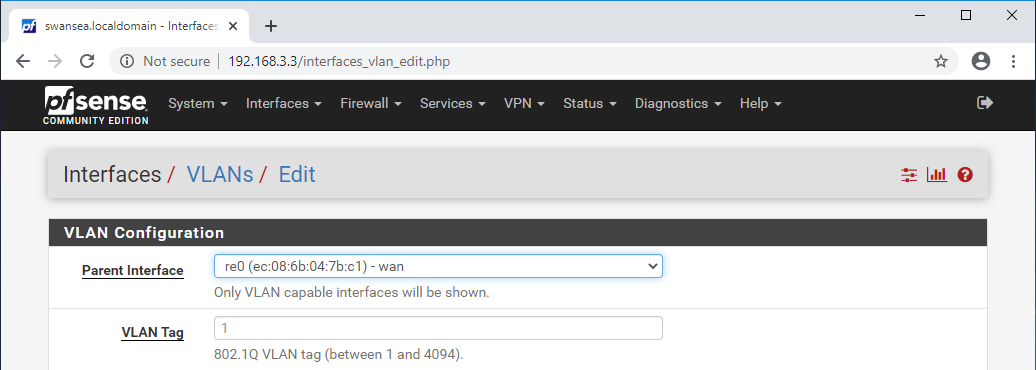
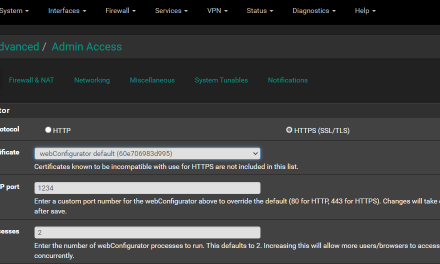

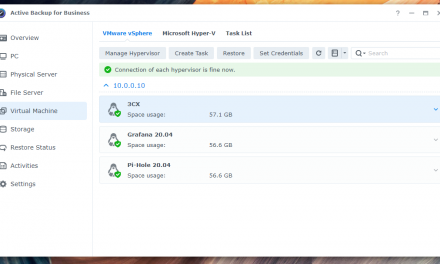


how did you deal with the ATA side of things?
Hey Jeremy, I’m not exactly sure what you mean. NBN fibre to the curb puts an NTD in the building that terminates with an ethernet connection not dsl, so the NBN NTD is directly connected to the Pfsense box.
If this was fibre to the node,you would need a VDSL modem Infront of the Pfsense box. However this guide is not needed with VDSL as you set the modem to bridge mode and put the vlan ID in the modem, not Pfsense.
Hi Jarrod
Finally found a tutorial that works with my PFSense box. Thank you very much
Thanks Wayne,
Glad I could help.