I’m a big fan of Cloudflare’s 1.1.1.1 secure DNS service. Its a Speedy and Free DNS Service that I would highly recommend. They now offer a DNS service that has some parental controls built in. This can make it really easy to block malicious or adult sites.
So where could you use this? Obviously you could use this at home for your family, but you could also use it for business. I can see myself using this at clients, its one server level change that can block malicious and adult websites in the office, and all for free. So these are the settings you will need.
Cloudflare DNS:
- Primary DNS: 1.1.1.1
- Secondary DNS: 1.0.0.1
Cloudflare DNS, block malware only:
- Primary DNS: 1.1.1.2
- Secondary DNS: 1.0.0.2
Cloudflare DNS, block malware and adult content:
- Primary DNS: 1.1.1.3
- Secondary DNS: 1.0.0.3
Changing the DNS on your Router
There a two ways to use 1.1.1.1 with your devices. You can set the DNS server on each device (all devices are different, google your specific device to find out how to change DNS settings), or you can set the DNS server on your router. I would highly recommend the second method as it will force every device in your home network to use the Secure DNS.
To do this, log into your router and find the Internet or WAN section. From there you can enter the 1.1.1.X (add the IP based on the level of blocking you want) address as the DNS server and add the corresponding second IP for backup. This is from my Netgear Router.
On my Orbi Router, the setting is under Basic -> Internet -> Internet Setup
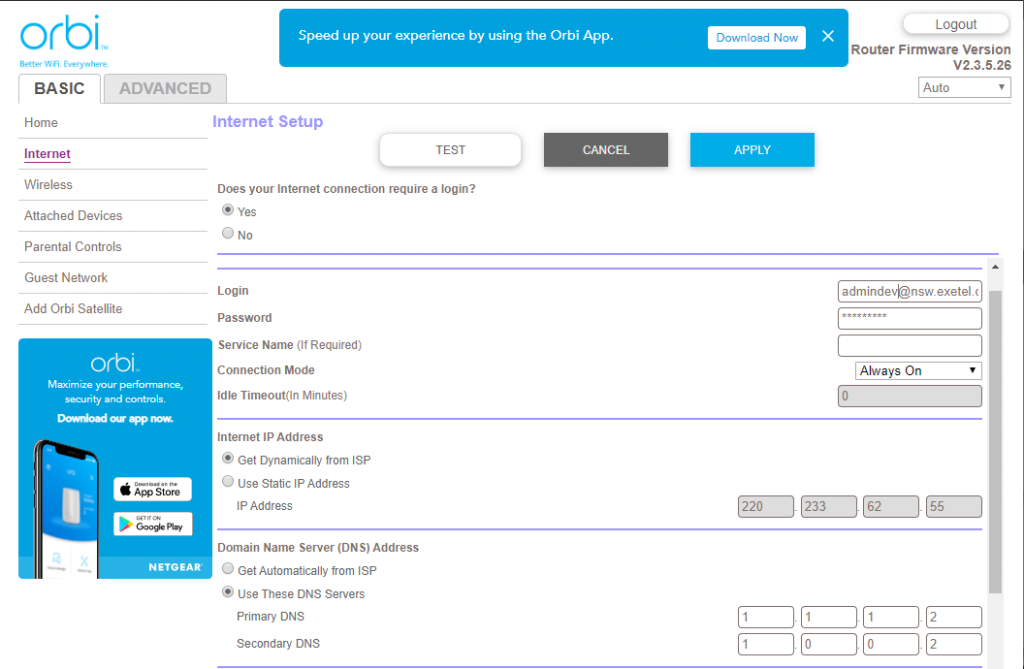
If you’d like more control over your DNS and to see Stats on your DNS, check out my Pi-Hole DNS Project.


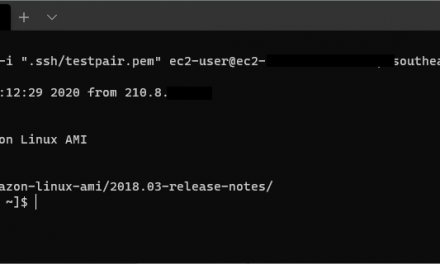
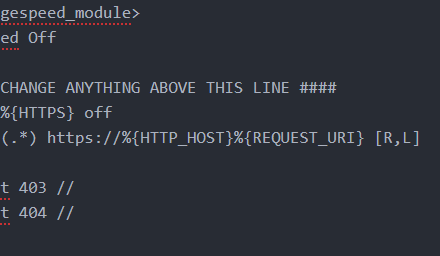

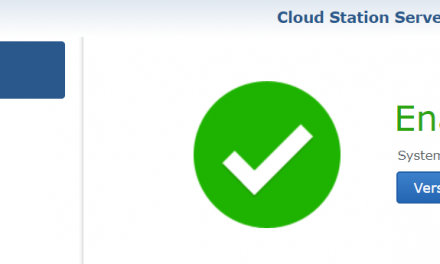

Recent Comments