Recently I had to do a migration for a client that involved moving them from SBS 2011 to Microsoft Server 2019. I did a lot of research into the best way to do this and found that Profile wizard was the best solution for the job. I had heard a lot about it on MSP Reddit and decided to give it a try for myself. I setup a test bench and got to work.
The Testing
Now the client had around 20 computers and 2 servers. My solution was to create a totally new domain. So I setup a new virtual Domain Controller and a new Active Directory. I took a backup of one of the Office PC’s and ran a test, transferring it to the new domain. I couldn’t believe how easy it was. Enter the username, domain name, and an administrator password and the migration completes. After a reboot, you can log in, the computer does an update and then your profile is just as you left it.
I ran gpupdate to be sure that it had successfully transferred to the new domain. I wanted to detail my process and experience as i couldn’t find much online.
The Process
The process is extremely simple. You buy the software which for me was $85 for a technician version and you can install the software on each PC.
- Install the software by downloading your install and licence files
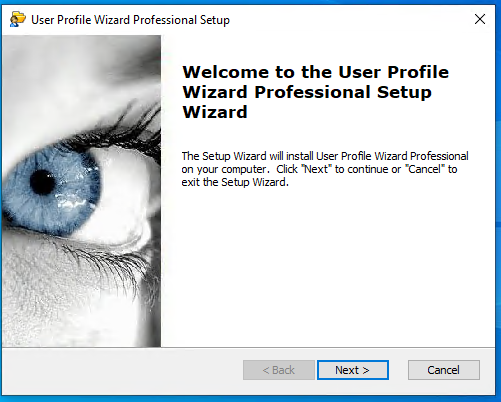
- The Deployment folder will open once you click finish
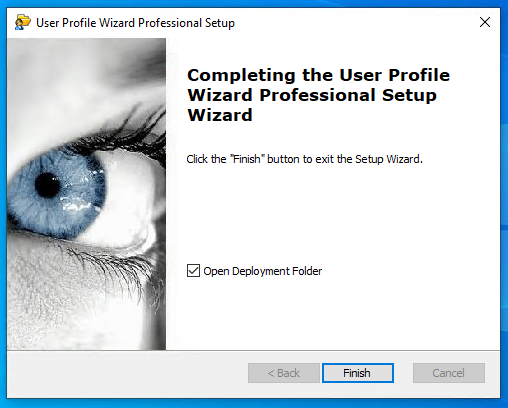
- Now you can copy in your licence (Profwiz.config) File into that folder.
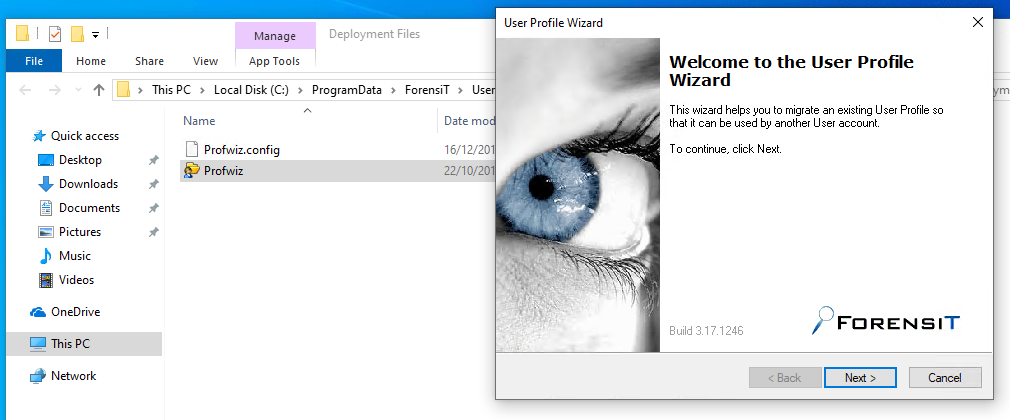
- Now run the software, select Local Computer (I haven’t tested remotely)

- Now select the users you would like to transfer, you can do more than 1 user

- Now enter the Domain Name you are transferring to, this can be the same as the old domain. If it is the same, make sure that “join Domain” is ticked otherwise you will have issues later

- Now the software will try to join the domain and transfer the users profile. It will you ask you for an administrator username and password to join the new domain during this process

- After the computer reboots, its complete. The computer is migrated
The Results & Warning
I successfully moved 23 computers without an issue. One old PC did get stuck but i just left it overnight and rebooted it. If the computer locks and you are not able to login again, check the domain it is connected to by going to “Other User” on the login screen (unless you are connecting to a domain of the same name). In either case you can reboot and in my case this worked fine.
I would just make sure that you setup a dev environment and test test test before hand. All networks are different and something can always go wrong. Also be careful if you users are using roaming profiles, you may need to copy the data from the server afterwards.
Recommendation
I will using this process and software for all remaining clients on SBS 2011, It is a huge time saver and extremely cost effective as opposed to remaking all the profiles.

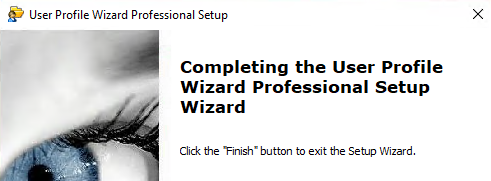
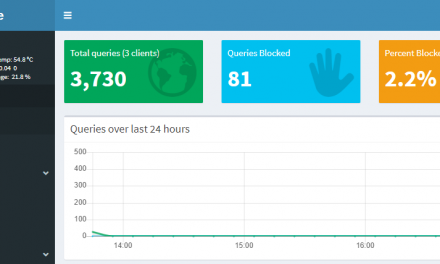




Recent Comments