Setting up OpenVPN on Ubuntu is surprisingly easy. Ubuntu has a built in openVPN client. For this you will need your OpenVPN config files and certificates.
- Open Settings
- Under VPN select the + button
- Select “import from file”
- Enter your username and password, and if you like a memorable name for the VPN.
- From there you can use the toggle to connect and disconnect to the VPN.
- You can use the toggle from the menu in the top right of the screen to connect to the VPN. All you need to do is select VPN and select connect or the toggle.
- You will know the VPN is connected when the 3 dots disappear from the VPN icon in the notification area.

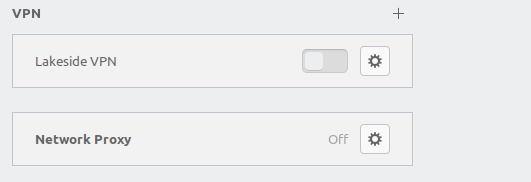

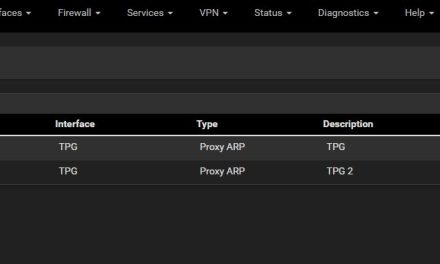
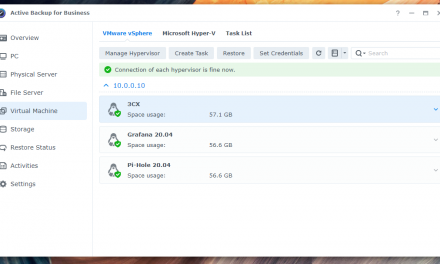
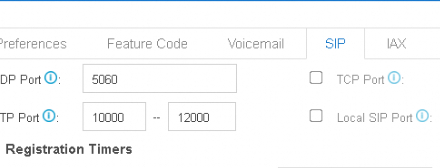

Recent Comments