So something I learned recently, after a little bit of frustration is that Windows small business server will automatically in some cases turn off its DHCP server.
Let me explain, so if the server detects that there is another DHCP server on the local network it will automatically turn off its own DHCP server.
This can be a big problem as in my case it was an employees rouge wifi extender that had its DHCP server enabled and caused the server to turn off DHCP.
This meant that the computers also stopped working because they could not find the domain controller; since the computers also had redirected folders.
I couldn’t believe that Windows small business server would do such a thing, especially since it is so easy for such an issue to arise in the workplace.
So if the server does turn off DHCP, the easiest thing to do is go into services and re-enable the DHCP service.

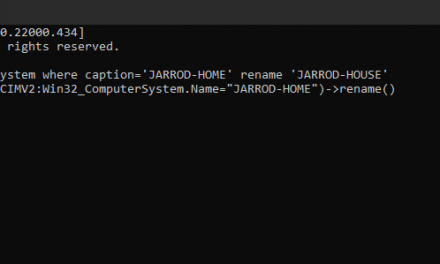
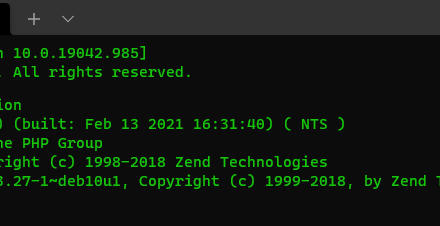



Recent Comments