Something that always annoyed me with windows 10 is that it can be very difficult to find all the locations to change your language. Here in Australia, the language can often be set to English US or UK. If it is UK, it changes the keyboard and the @ symbol won’t work. it will instead show you the Quotation or Pound symbol. Even after changing all of the obvious language settings, it still persisted.
- Open control panel
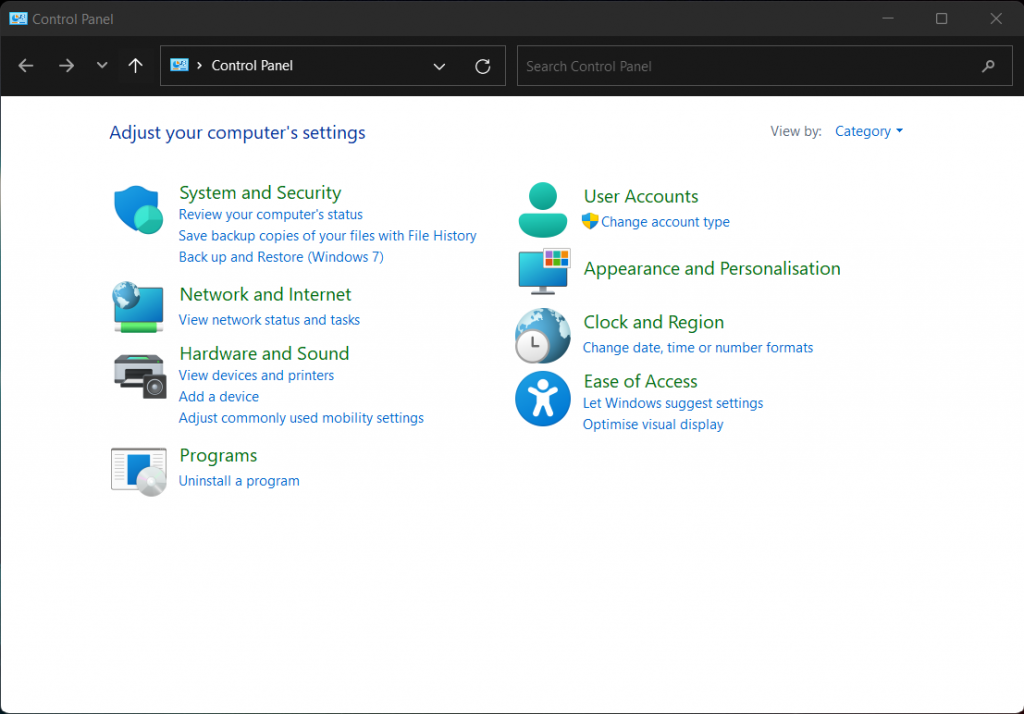
- Under “clock and Region” select “Change date, time or number format”
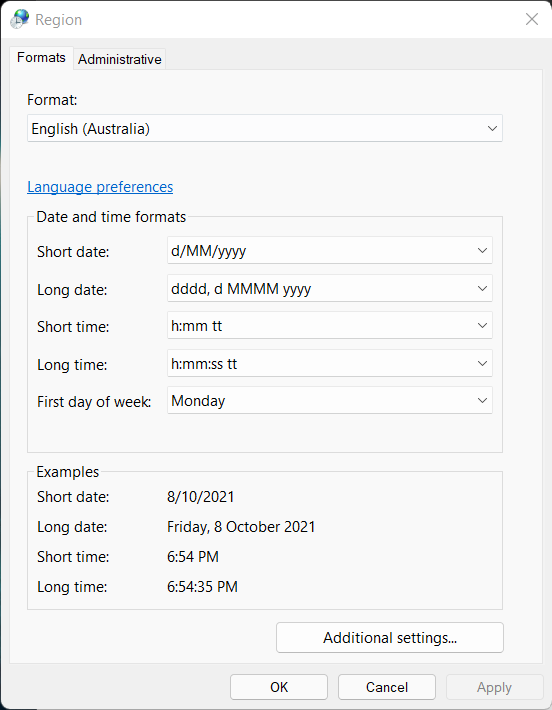
- Make sure the “Format” is correct, then select the “Administrative” tab
- This is the setting we are after. The “Language for non-Unicode programs”, Click “Change system locate”
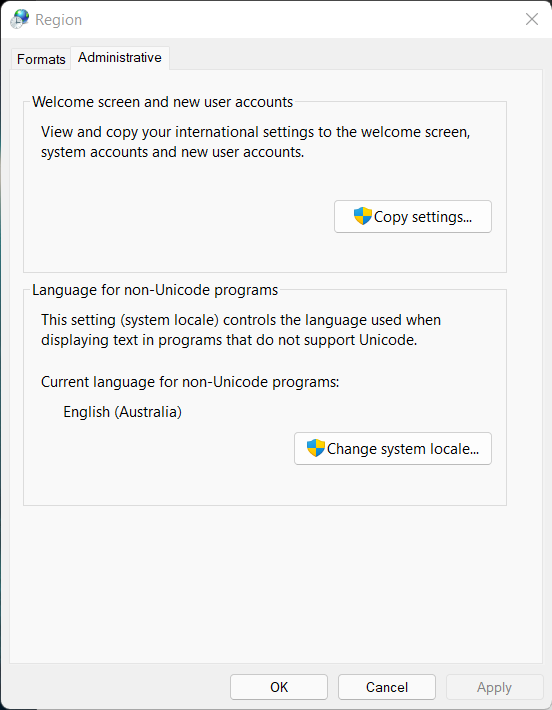
- In the window that appears, change the language and location to your desired option. Then you will have to restart your computer.
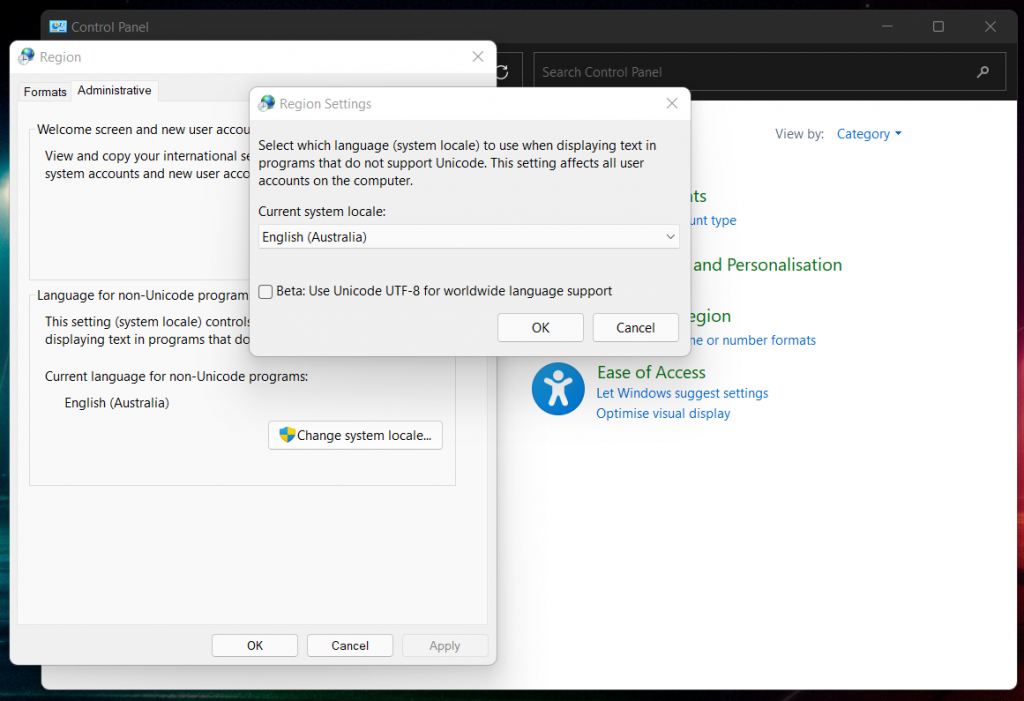

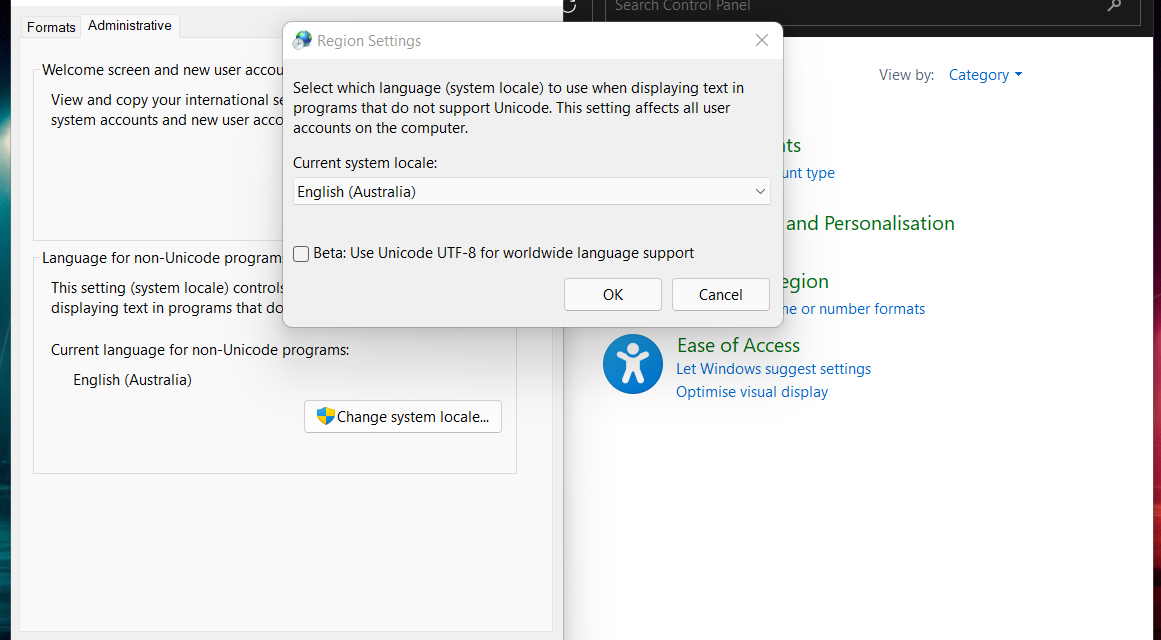
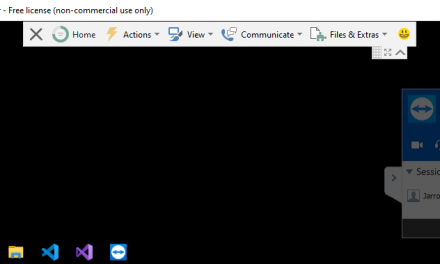
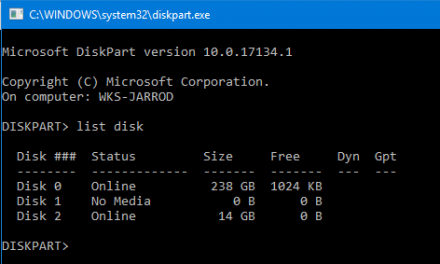
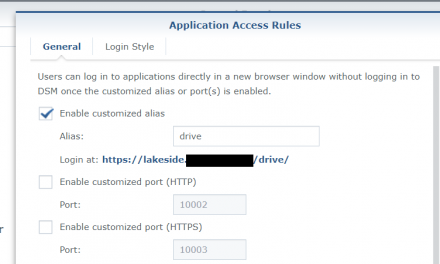


Recent Comments