We have a client who has a main and remote site. They use a site-to-site VPN to connect the two premises. To help reduce costs we use an s20 PBX at the main site and have the remote extensions connect over the VPN. We are using one SIP trunk with multiple numbers. The only issue I ran into was getting the remote site to show the correct outbound number. Below I will detail the simple fix I found for TPG in Australia.
- Log into your Yeastar PBX
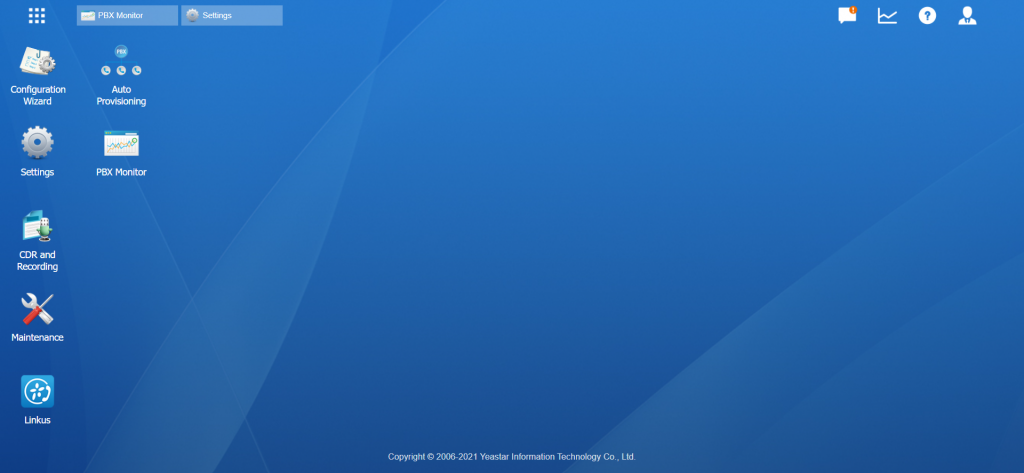
- Open settings and select Trunks

- Select your trunk and press the edit icon at the far right
- Select the advanced tab and look for the “P Preferred Identity” option. From the drop down select “DOD Number. This will select the DOD number if there is one assigned with the extension. Otherwise, it will use the number specified in the basic tab.

- Select the DOD tab. Here enter the number you want associated with the extension. Hit ensure and then save.


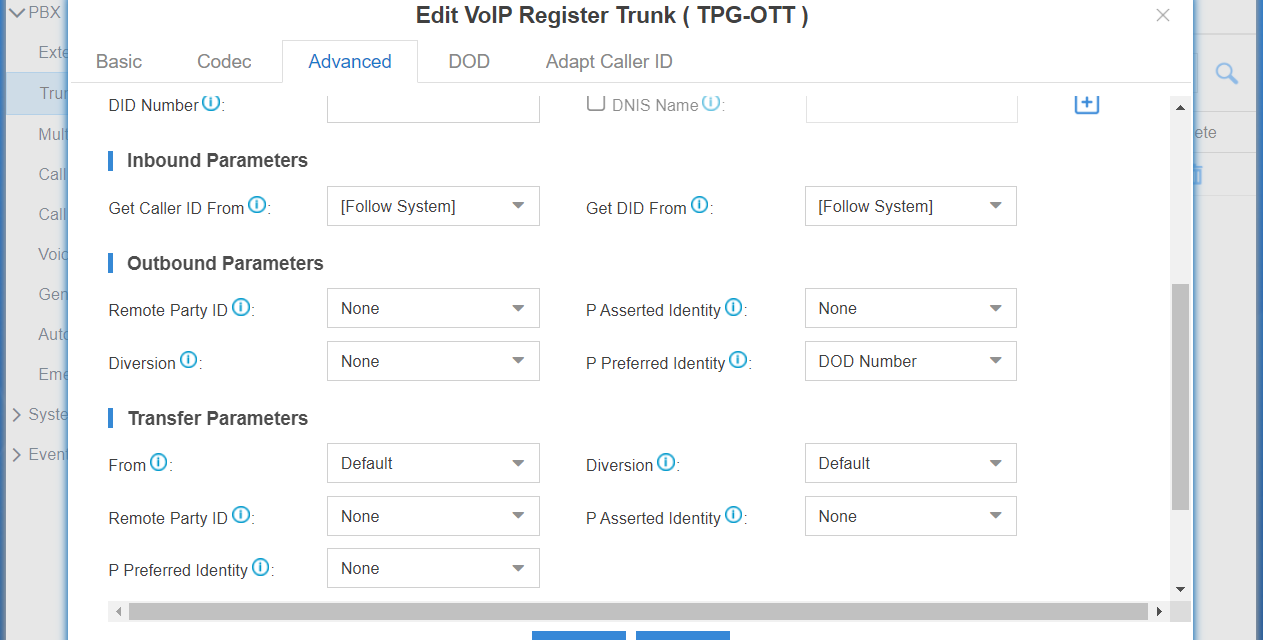
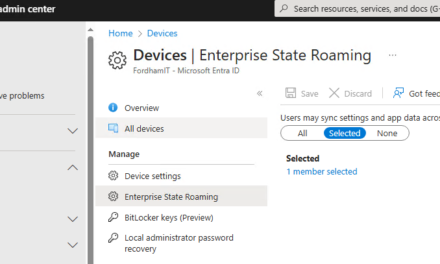
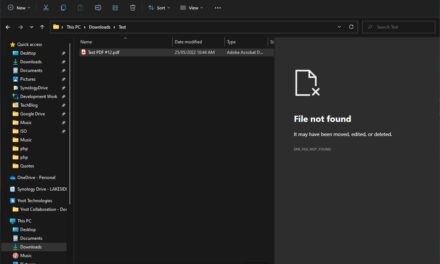
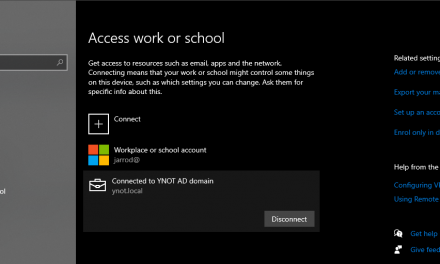
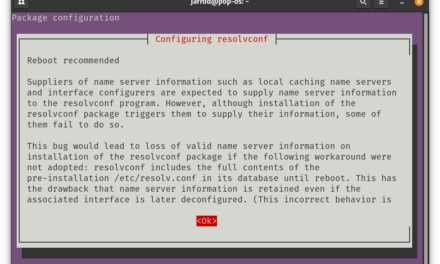

Recent Comments