I recently had a very frustrating issue where after a user changed their password for Microsoft 365 they couldn’t log into emails or office applications. In word, the account would add but say “SORRY WE CAN’T GET TO YOUR ACCOUNT RIGHT NOW. TO FIX THIS PLEASE SIGN IN AGAIN” and appear with yellow triangle that you could not get rid of. In outlook I removed the account but could not add it again, it would either say it could not find the account or go through the steps and say failed to add account. This is what worked for me.
- In word, press on your username and ensure that the account you are trying to add is removed. Do this by selecting it and then pressing the “Sign Out” button. Close and reopen word to double check it is removed properly.

- Now go to windows 10 settings, select accounts, select access work or school. Now if your account is in that list select it and press disconnect. This seems to be what fixed my issue in the end.
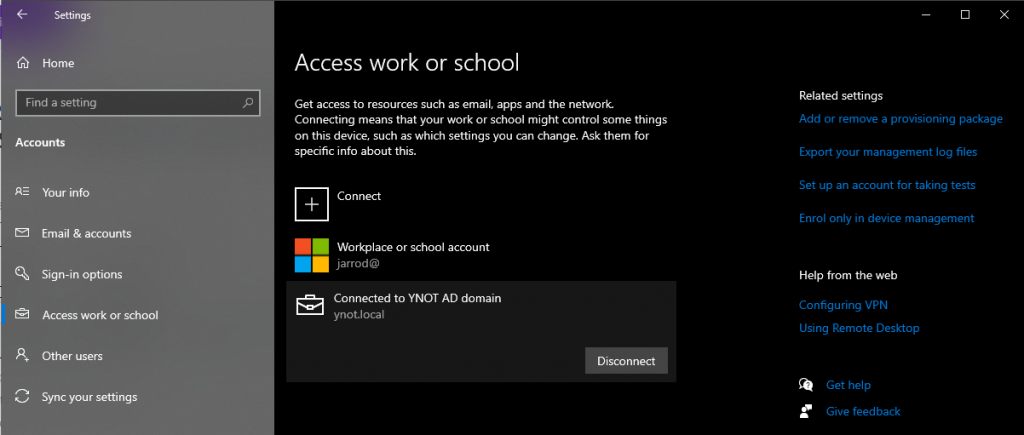
- Now restart your PC and try to sign into outlook again.


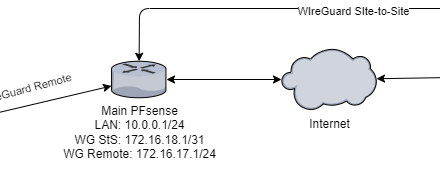
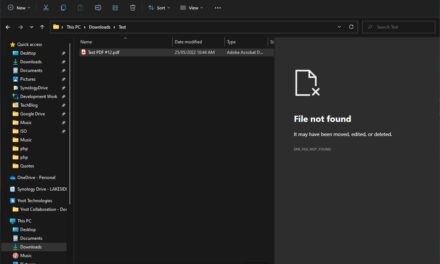
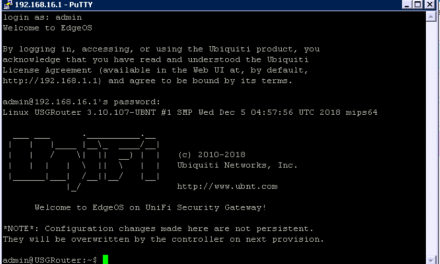
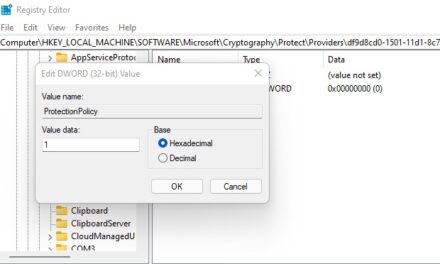

THANKYOU VERY MUCH! THIS HELPS WITH MY PROBLEM! ONLY THIS WEB THAT CAN SOLVE MY PROBLEM, SO ONCE AGAIN THANK YOU THANK YOU AND THANK YOU!
Thanks hey,
This worked for me too.
Thank Victor! glad I could help.
Thanks a lot for this info. You nailed it
Thank you Orlando
Another fix! Thank you. This was maddening and Microsoft’s website is like trudging through Death Valley without water.
I don’t have an option to delete the Microsoft account, did you mean disconnect the device from the domain?
Hi Jay,
No it should say work or school account. If you don’t have that option then that must not be the cause of your issue. Don’t disconnect from your domain as that will cause many other issues.