A lot of the clients I manage hate the word and excel start pages. Don’t get me wrong, for the home user or student they are pretty useful, I myself have used a few of the templates on offer. Business however most of the time just want to get to work without a start page slowing them down every time. So below is how to turn of those pesky start pages.
- Head to File -> Options
- Scroll to the bottom, under Start up options untick “show the start screen when this application starts”
- Click Okay and your done. No more start page.
- This works in both Word and Excel.

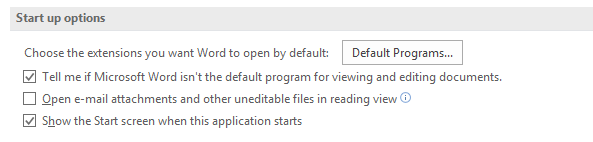
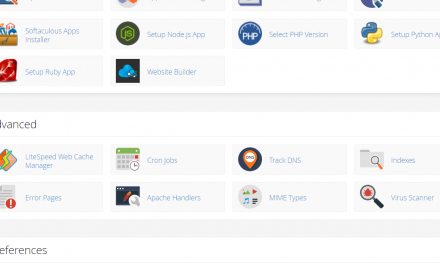
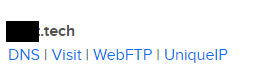



Recent Comments