Its inevitable, eventually office programs such as word and outlook… especially outlook are going to play up and have problems. With updates and user error things are bound to play up. This is just one small first step to try if you are having problems with Office applications.
Now let me start by saying normally I would be skeptical, probably even laugh at the thought of using a Microsoft trouble shooter to help solve a problem. However in this case i have found that using the Microsoft Office repair function can solve 5 out of 10 problems. It takes minutes to run and hey what do you have to loose by trying it.
- Head to Control Panel -> Uninstall a Program ( You can search “control panel” in the start menu).
- From the list select “Microsoft Office _____________”.
- From the top bar select “Change”.
- A window will pop up, Select “Quick repair”.
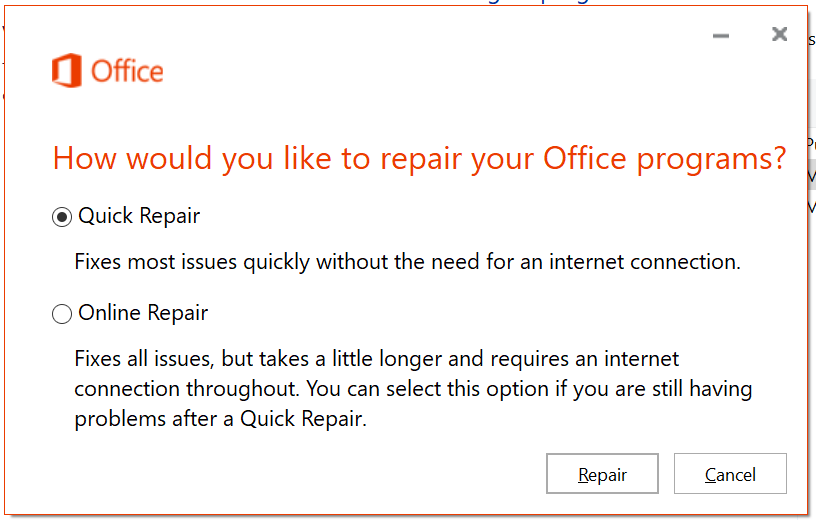
- The repair should take about 5-10 Minutes. If the problem still exists try the “Online Repair”.
- This wont work for every issue but its a good first step, especially if the problem doesn’t show a particular error message.

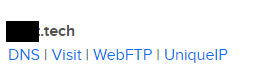
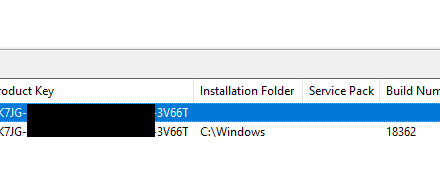
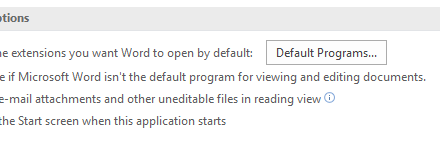
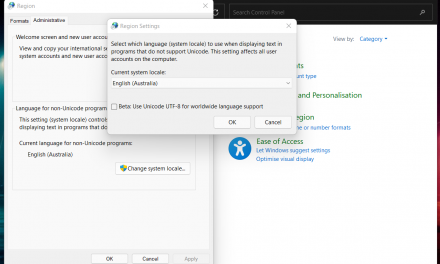

Recent Comments