We host a lot of websites and use DNSMadeEasy for our DNS. Many hosting companies tell you to change your name servers to them, you may not want to do that. Like in our case, where we have our own DNS provider with redundancy and many records already created. They do offer buying a static IP but you also don’t need to do that. Below I will show you how to get Dream Host working with just an IP address.
- Log into your dream host account.
- From the menu select “Domains” and then “Manage Domains”

- On that page select the website you want to change DNS for and select the “DNS” link that is under that sites name.
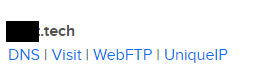
- On this page you will see a list of DNS records at the bottom. You will need to copy these records to your existing DNS provider.



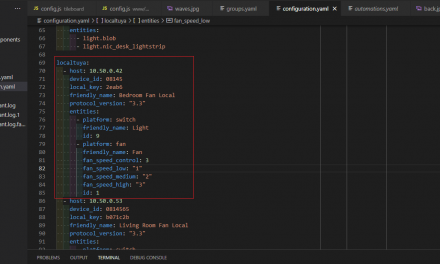
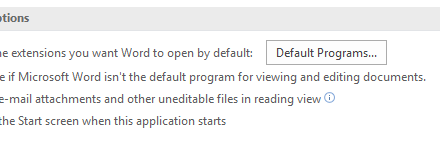
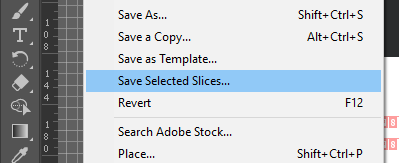

Recent Comments