Setting up Sip Trunks can be a tricky process. I’ve had my fair share of issues setting them up. Using sip over an NBN or fixed connection with a Static IP is the best case scenario. However recently i have had to setup some phone systems over a Mobile Connection.
- The first thing to do is check that your carrier does not block Sip traffic on their Mobile Network. In Australia Optus would not work for me, I thought this was because of the Carrier Grade NAT. However we now use spintel and their Mobile service does allow for Sip Traffic to pass through.
- Get a good full feature LTE Modem. I have tried to use an Optus modem in that past with no success as the features are very limited.
- On your phone system, change the length of the registration time. This is important because if your IP address changes, then the phone system needs to let the service know the new address. The registration time on most systems is around 30 minutes, I would recommend changing this to 2 minutes (120 Seconds). This should stop the service from cutting out periodically. On my Yeastar S-20 this is done in settings -> General -> sip -> Default incoming/outgoing Registration Time
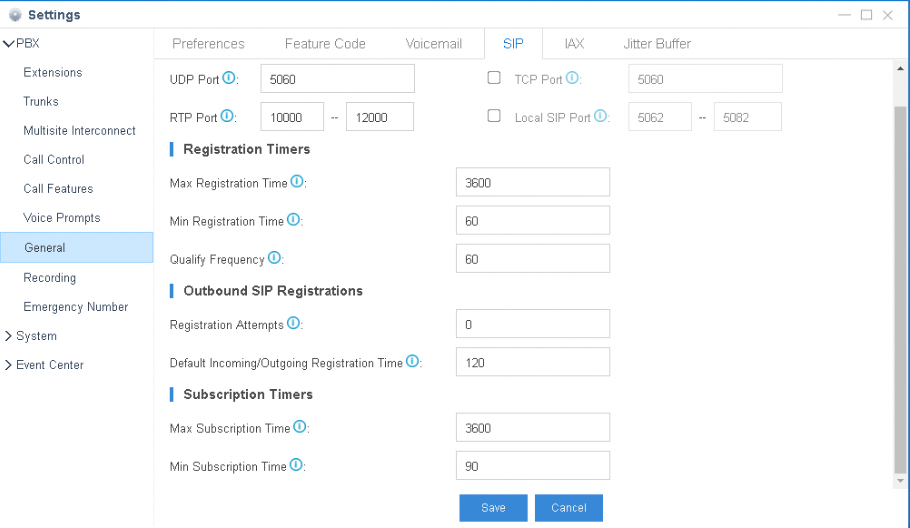
Carriers
If you need more advanced features such as using remote (offsite) Extensions and a sip phone app, you will need a static IP address. The best carrier i have found is Zettanet, they offer a Fixed IP address over 4G at a pretty reasonable price. We use them in conjunction with their Simtex Sip Trunks.

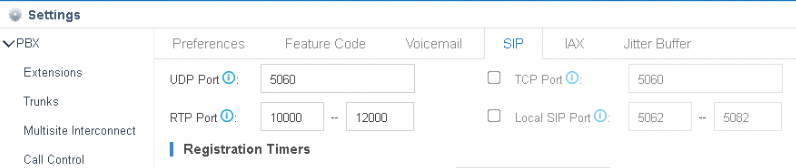
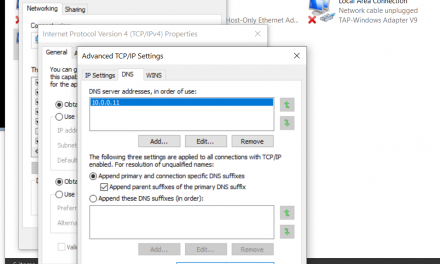
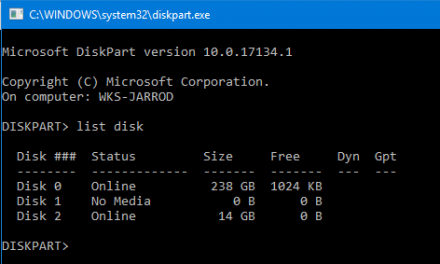
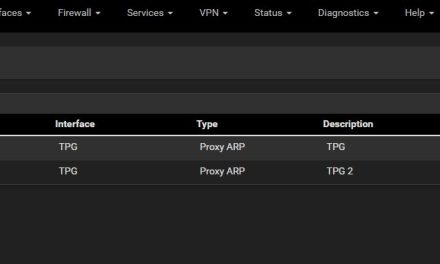
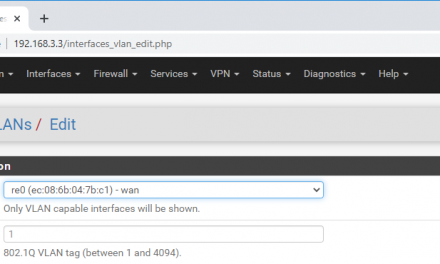

Hi Jarrod
I am planning a temporary SIP trunk based phone service for a small business that I support. I am interested in some of your suggestions but have a few questions.
I need local wireless handsets, does that require the static IP. If so you suggest the zettanet does support static IPS over 4G but I see that there service is Optus based. Does this not conflict with your prior advice that Optus blocks SIP traffic?
Could you recommend a good LTE modem and what about SIP trunk supplier?
Hey David,
Wireless handsets won’t be any different to wired handsets. What will affect things is whether you use an on-site PBX or Cloud handsets.
I have tested with an onsite PBX, since this does the only external SIP trunk connection any local handsets (Wired or Wireless) will connect directly to the PBX onsite and not the internet.
When I referred to Optus, I was referring to them as a provider and their equipment not their network. Spintel who I mentioned earlier also use the Optus network.
I would recommend Simtex as they can setup an account quickly and have no contracts. I would recommend the NetComm NL1901ACV.