At our office we have a /30 block of 4 IP addresses. We mostly use them for incoming services, IE phone systems, web servers etc. Now we have a second department and I wanted to give them a different external IP address. I was surprised how easy this is in pfSense.
*This assumes you already have a block of IP addresses from your ISP
- Log into pfSense and go to Firewall -> Virtual IP’s
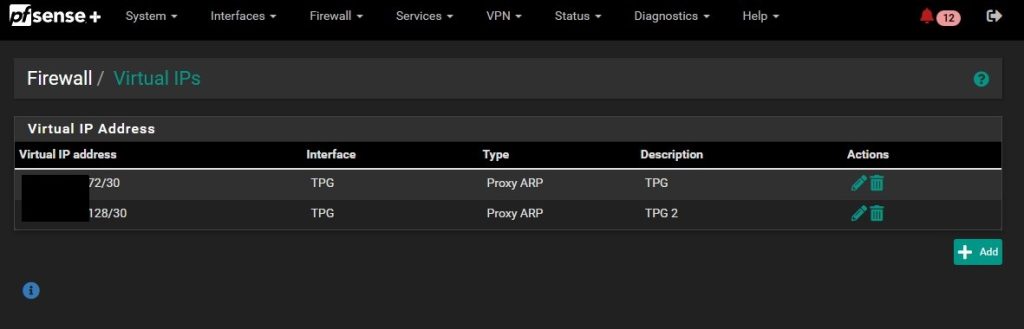
- Add your IP addresses. In my case (TPG) these are the settings that work. Proxy Arp
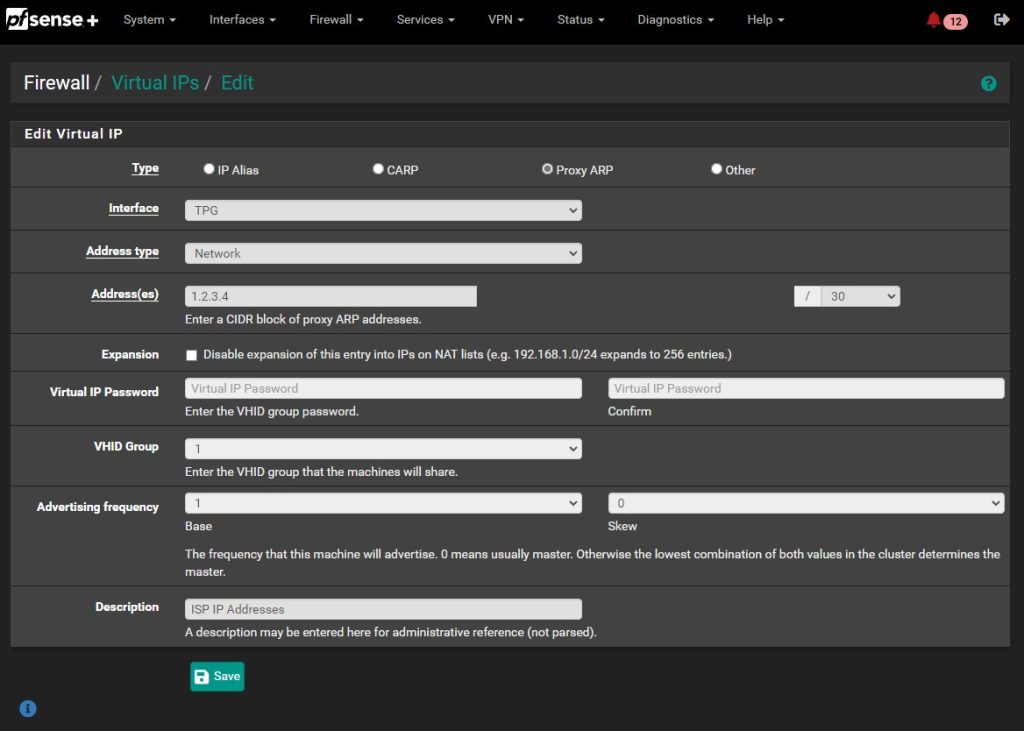
- Go to Firewall -> NAT -> Outbound. Here we will add a rule that maps a network or VLAN address range to the new outbound IP. Select Hybrid NAT and save.
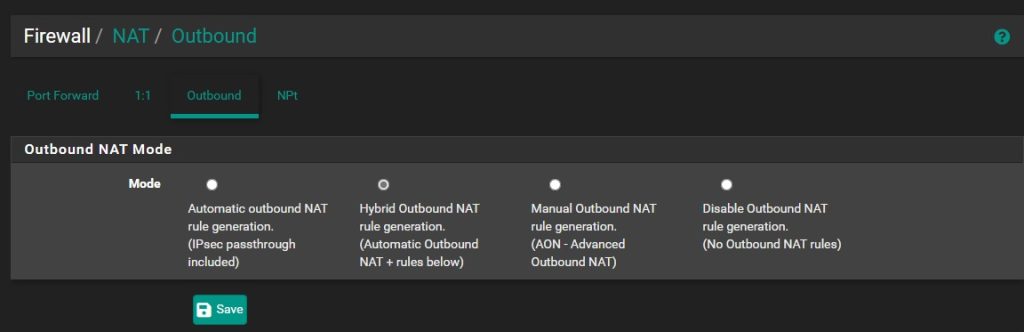
- Select Add. Use your WAN interface as the interface, the source as the network or IP address you want to have this outbound public IP, destination as any. Under Translation, select the Public Ip that you want to use.
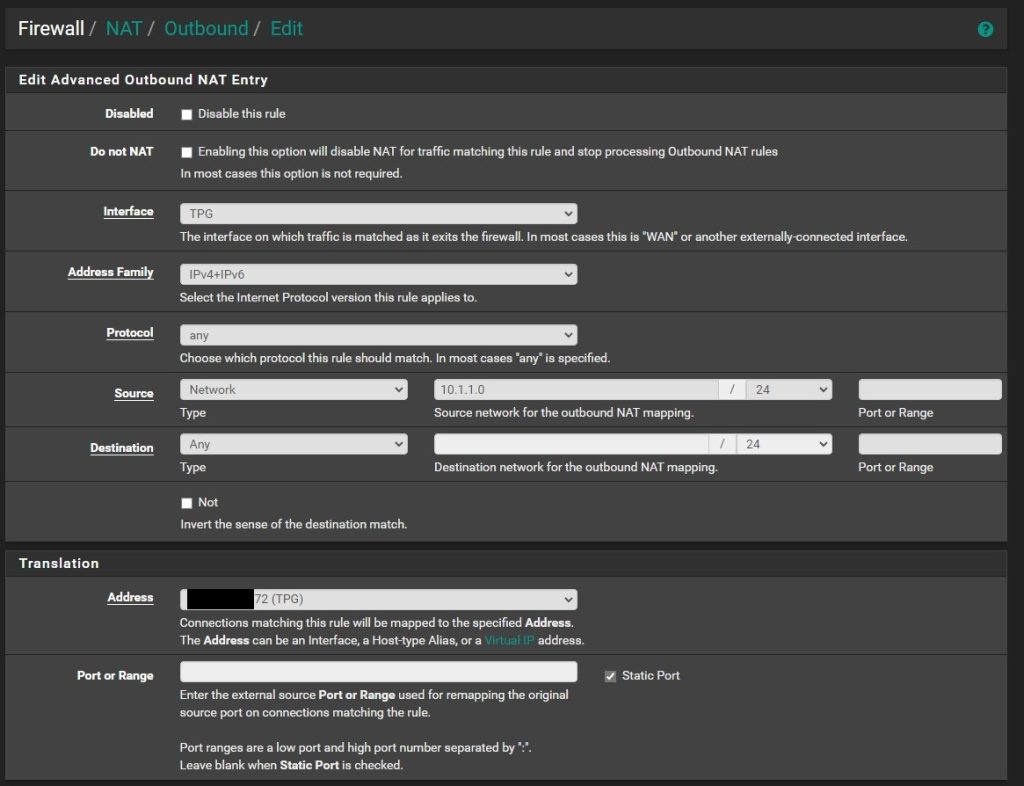
- Select save, make sure that you select apply changes from the top of the screen.
- Now that IP or range should get the new public IP address.

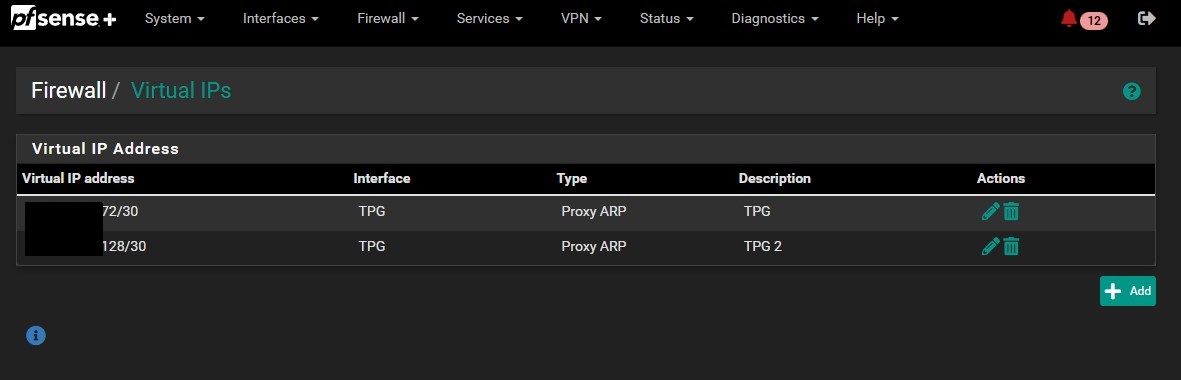

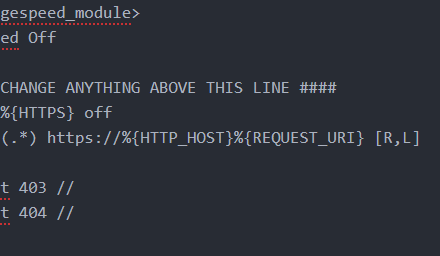



Recent Comments