I recently had to do a server upgrade and domain transfer over a site-to-site VPN. It is surprisingly easy to join the domain over the VPN but after setting the DNS on the router to be the server, the PC’s couldn’t find the domain. I found this simple fix for the issue.
- In the start menu search for “Network Connections”
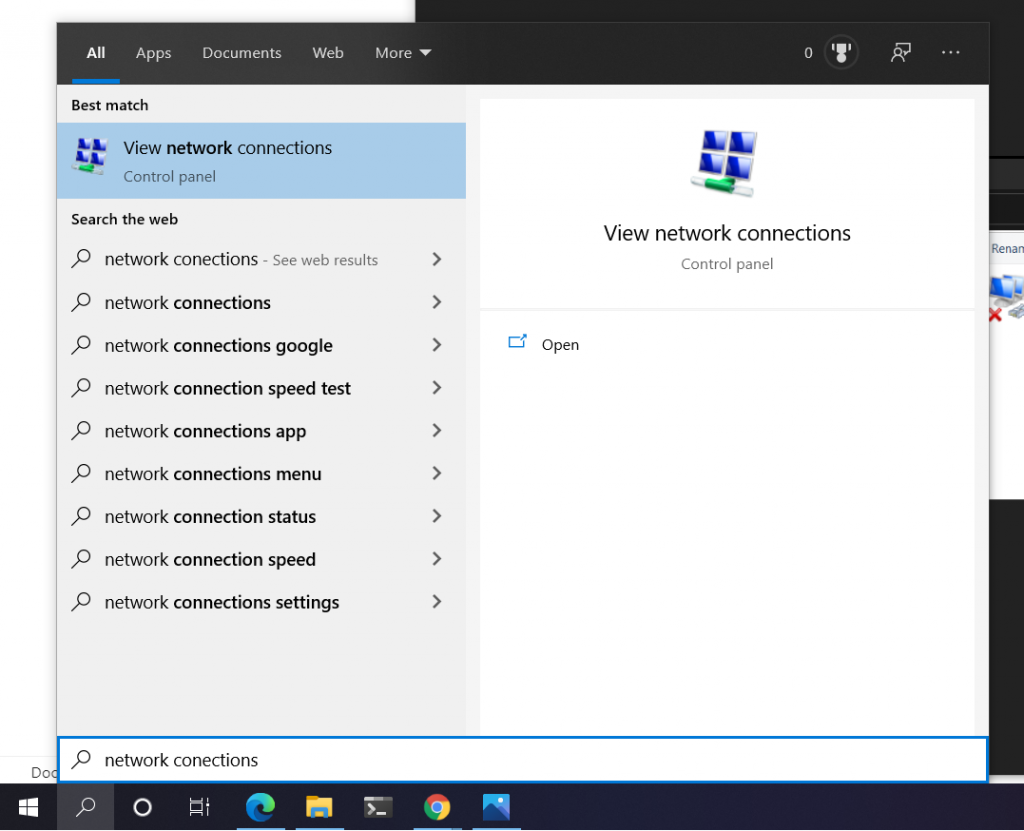
- Open the “view network connections” option. Here make sure that only the network connection you are using (Preferably wired) is active. You will probably have only one connection here, if not disable all but the one that is in use with the domain.
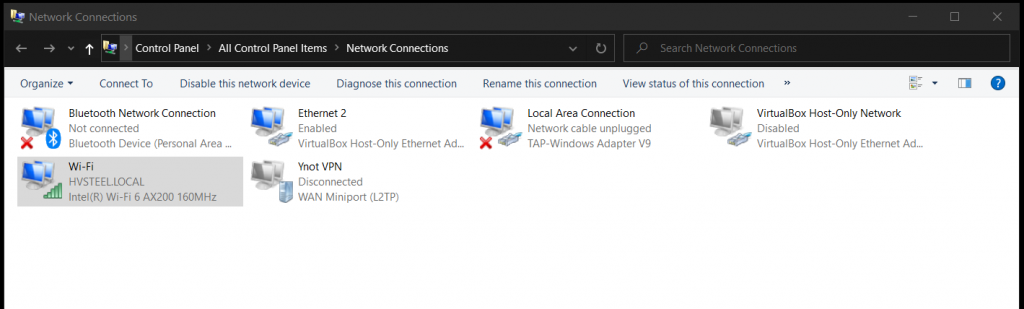
- Right click on your connection and select “Properties”
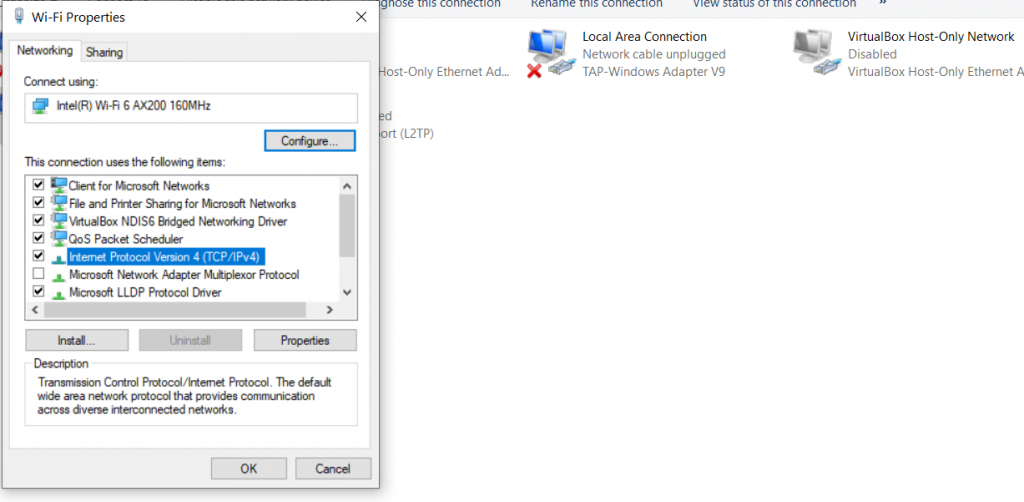
- Select “Internet Protocol Version 4” and press “Properties”
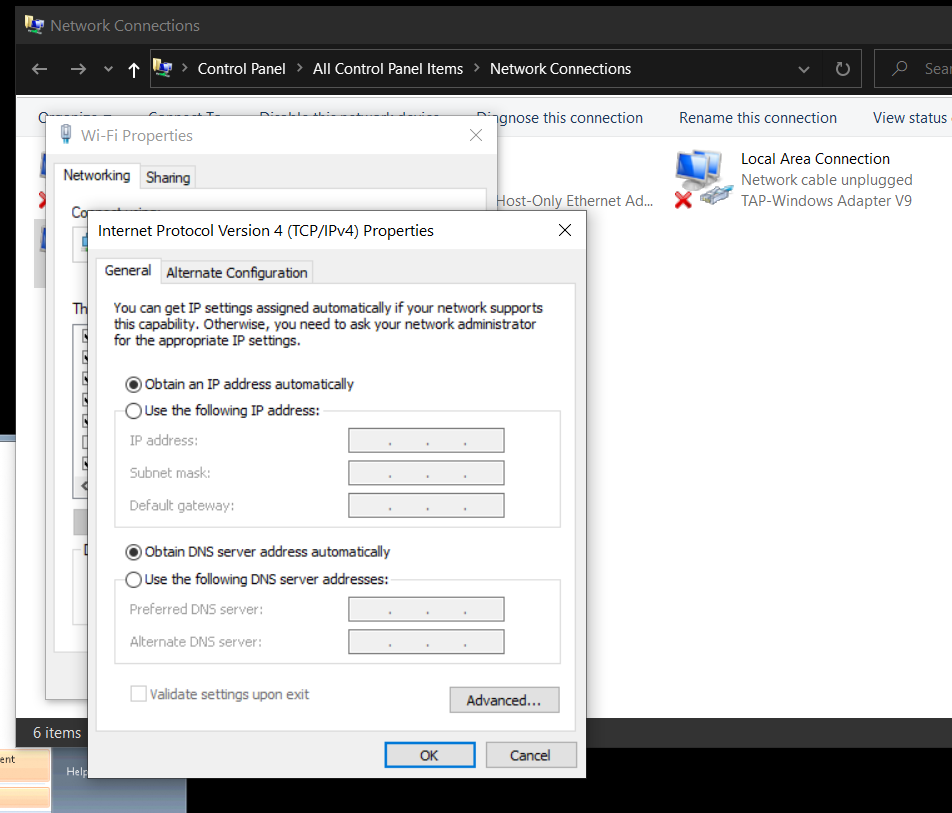
- Press the “Advanced” option
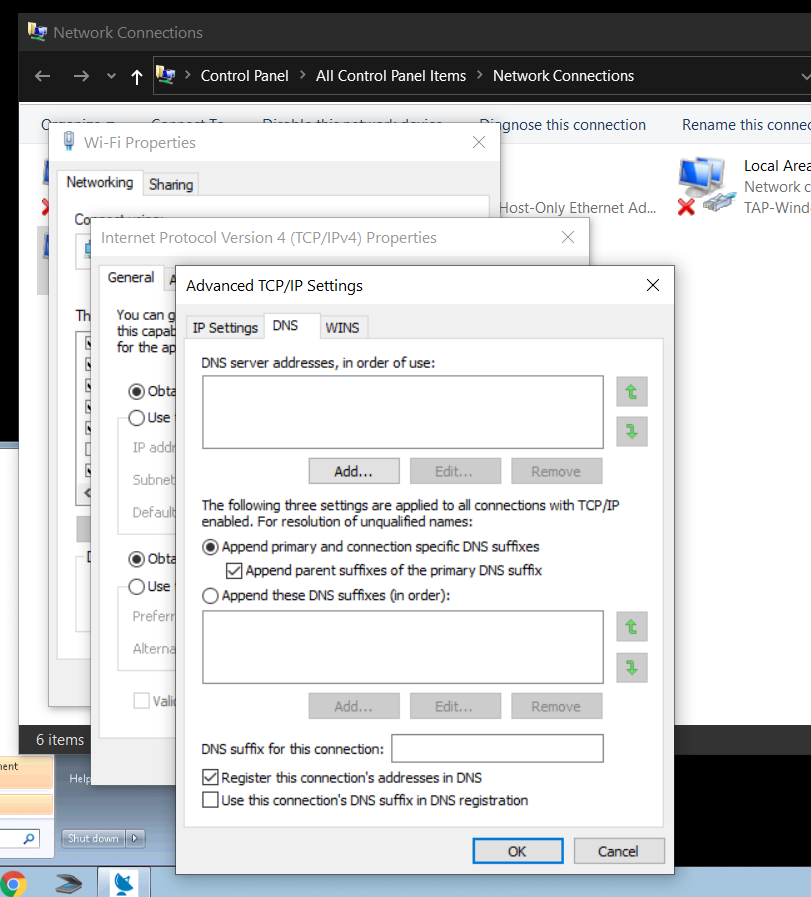
- Now under the first DNS Server addresses section, press add and enter the IP address of your domain controller running the DNS server.
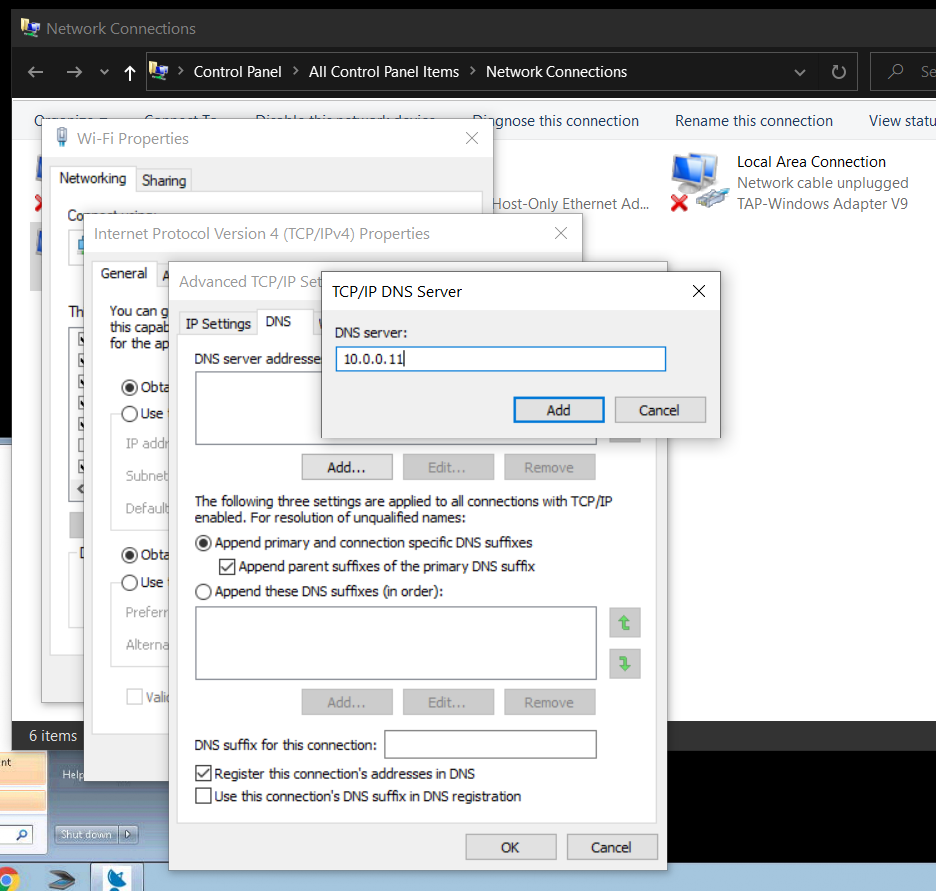
- Next enter the domain name in the “DNS suffix” box near the bottom.

- Press okay and close all of the windows. Now you should be able to join the domain over the VPN.
- PS You can join the domain through windows, the normal way but I transferred my domain profiles using a software called ForensIT. Its pretty amazing software.
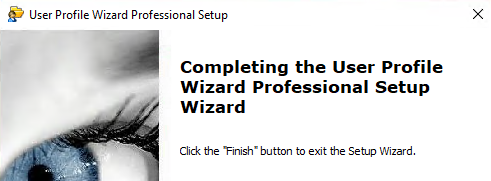


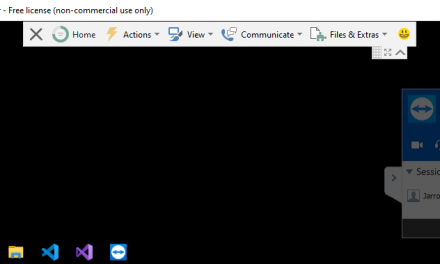
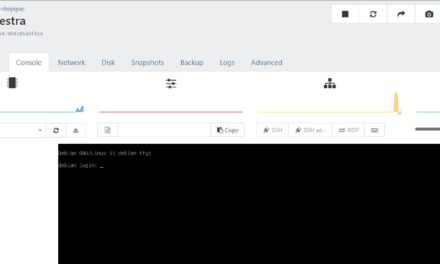

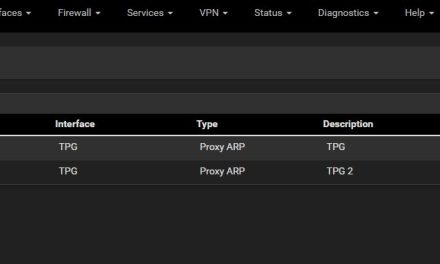

Recent Comments