At work we primarily use Hyper-V. In my home lab I have been using ESXI to learn something new. I wanted to connect a few of my VM’s to other VLAN’s in my house. Luckily it is actually pretty easy to do this.
I am assuming that you already have VLAN’s Setup on you network and that your ESXI instance has access to them as tagged networks.
- Log into ESXI and select Networking

- Select “Add port group” from the top bar
- Enter a name and your VLAN ID
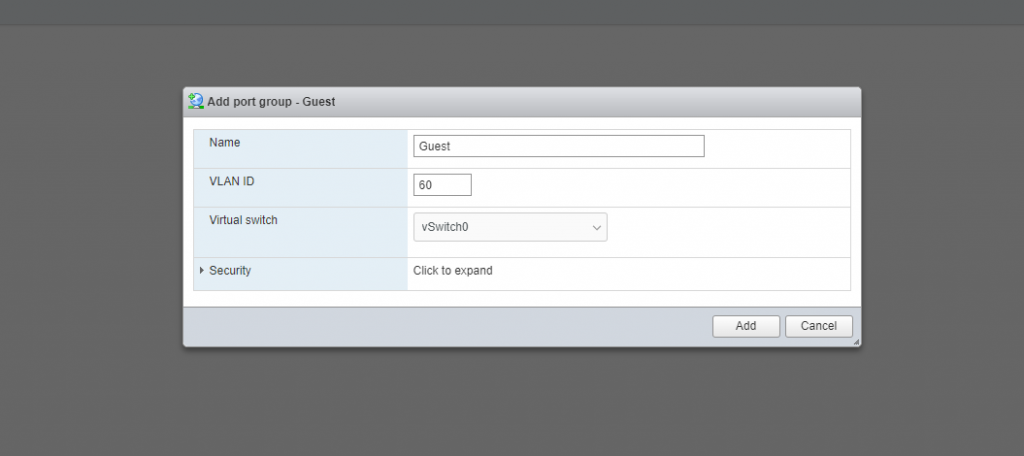
- Thats it. As long as you have set the port on your switch to allow tagged traffic on that VLAN, you can add VM’s to the network.
- To add a VM to the network, simply go to it and select “Edit” from the top bar
- Under “Network Adapter” use the dropdown to select the VLAN network you created
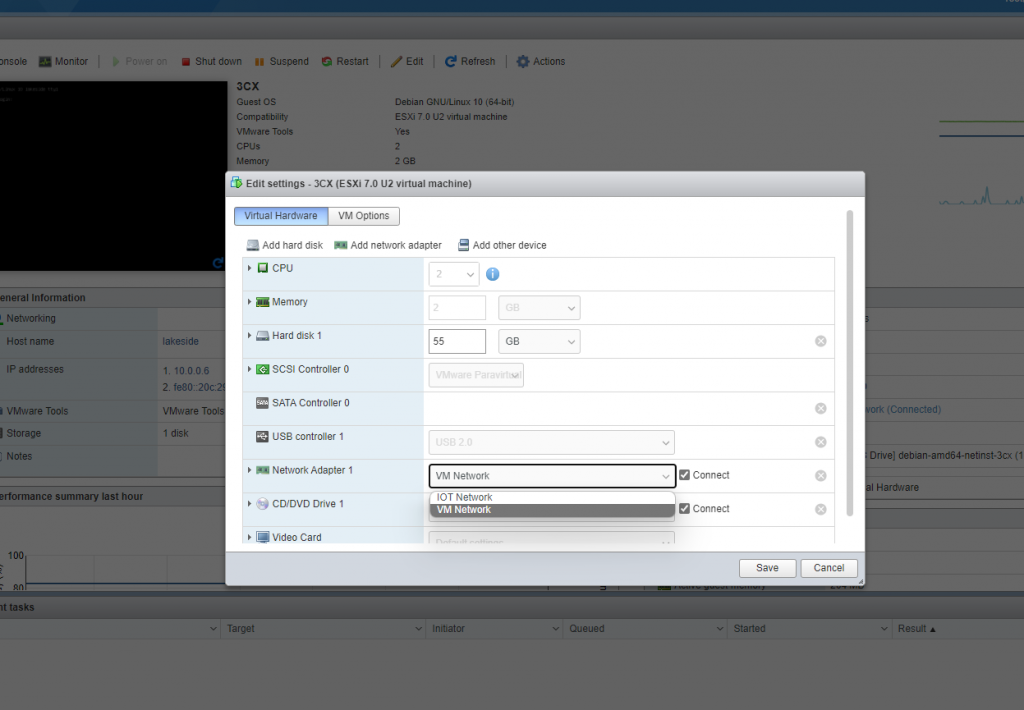

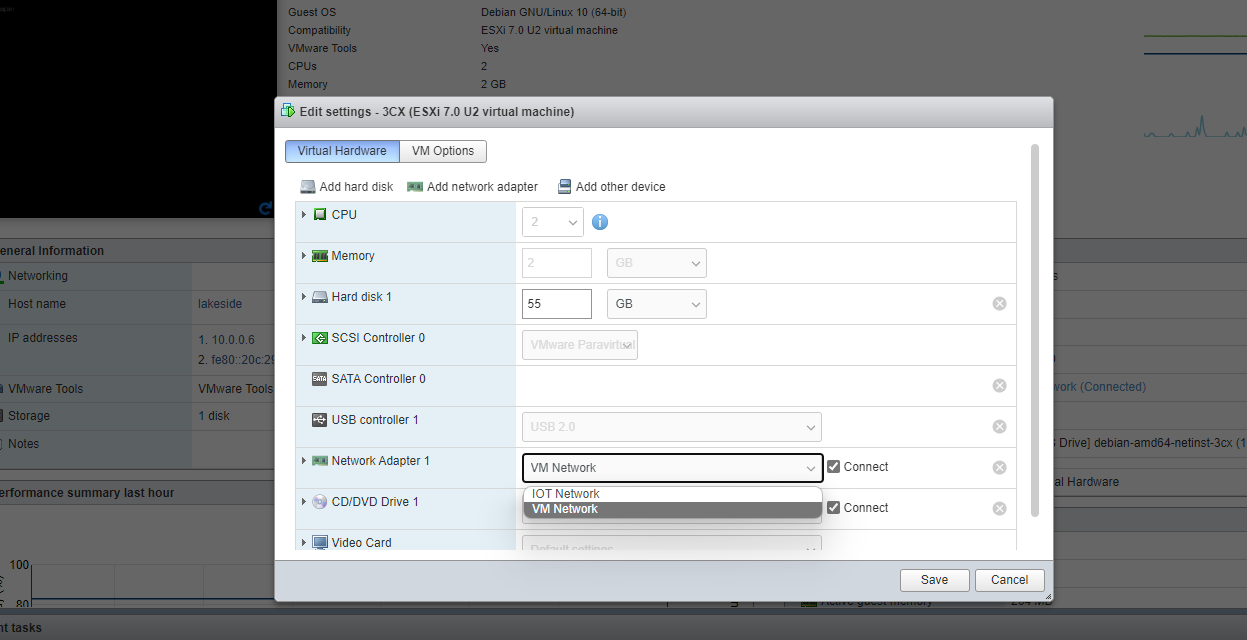





Recent Comments