After installing the Wireguard client on my POP OS laptop, I realised everything was working besides the DNS. Even with the DNS server manually set, the system would not resolve addresses with the server I had specified in the WG config file. The simple fix for this was to run a command to reconfigure resolvconf.
- Open a terminal window
- Run the command sudo dpkg-reconfigure resolvconf

- Use tab and enter to select OK

- Use tab and enter to select YES
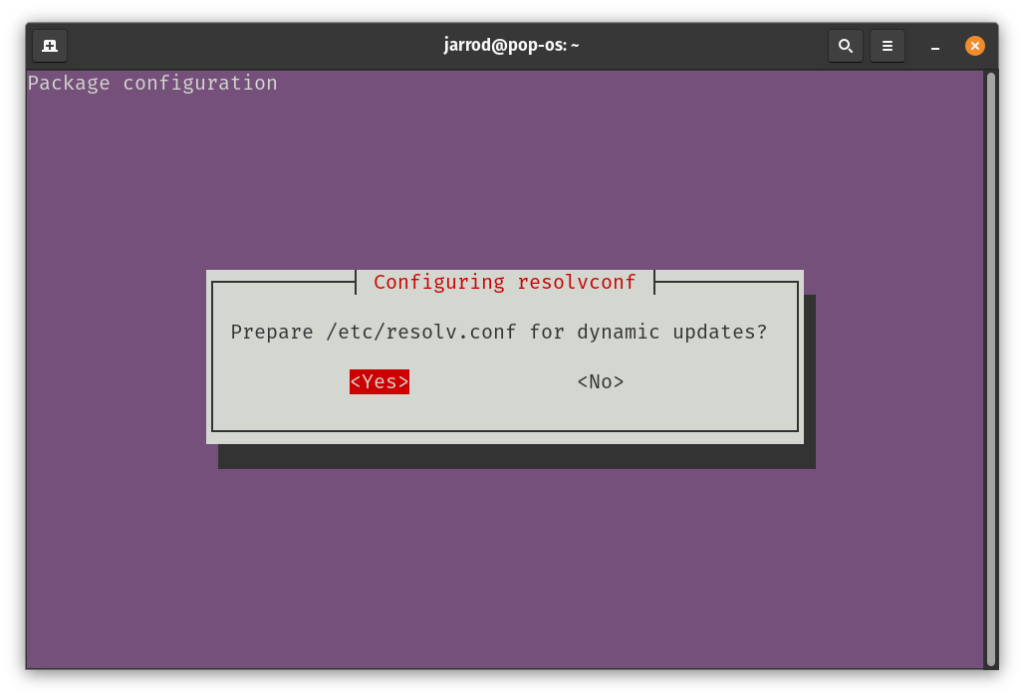
- Use tab and enter to select OK

- Lastly, reboot your computer and WG DNS should be resolving as expected.

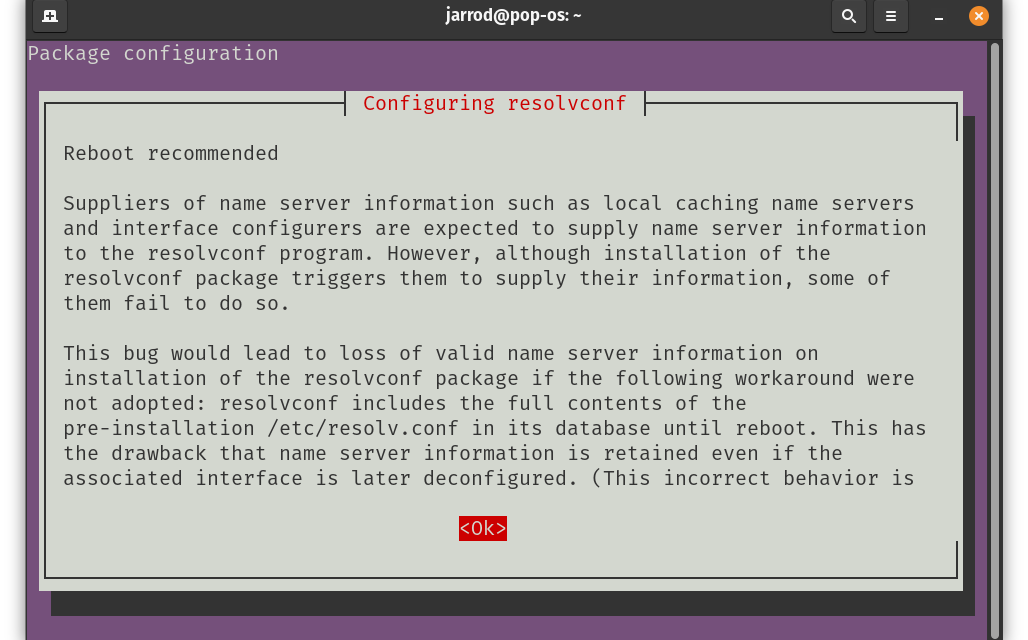
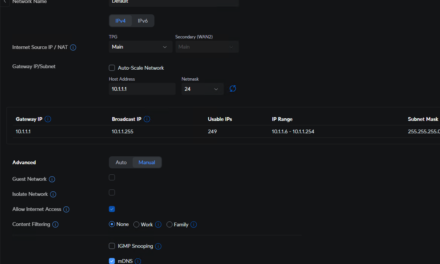
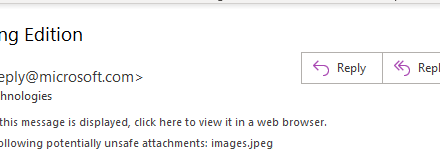

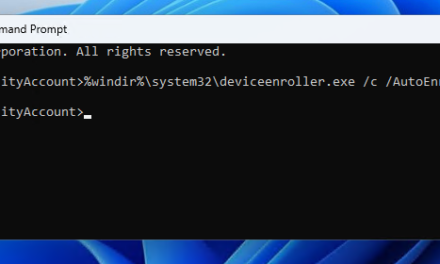

Recent Comments