Today I had the very annoying issue of some outlook attachments being blocked. The client had received emails previously from this person but for some reason was blocking a few random attachments from them. They were PDF and Image files. I tried the usual registry edit tricks and reinstalling and recreating their profile but this didn’t work. I stumbled across a simple thing that i never thought would work. I did this on Office 365 2019 and a Microsoft 365 Exchange account.
- Simply right click on the email
- Select “Junk”
- Select “Never block this sender” or “Never block sender’s Domain” if you trust the business
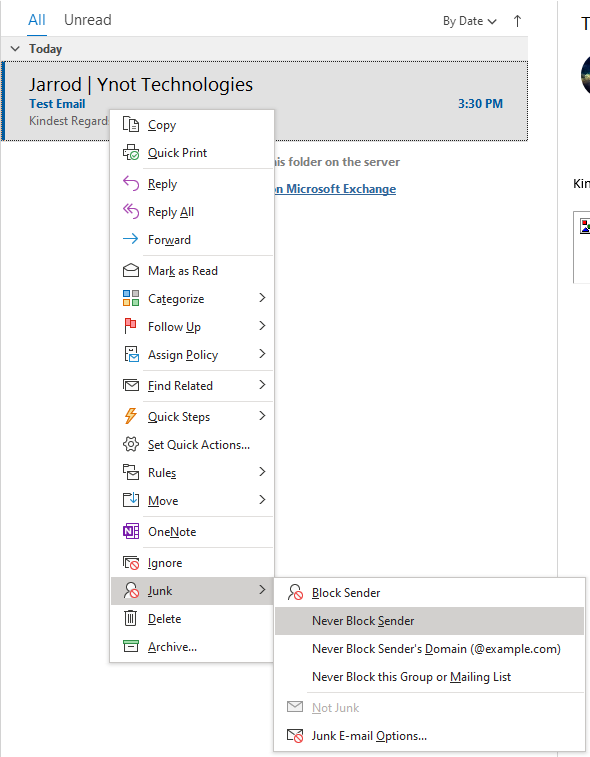
- Obviously you should only do this if you definitely trust this person
- Thats it, this allowed us to view their attachments


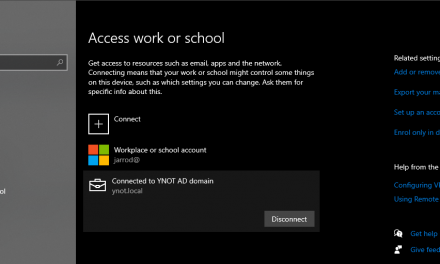

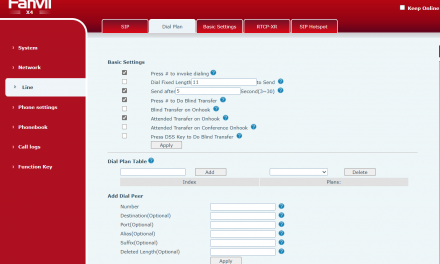
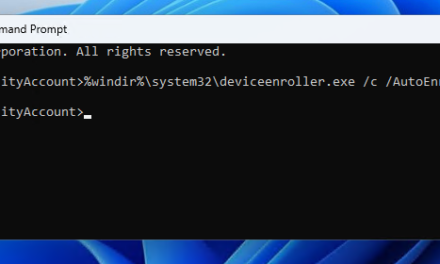

Amazing that fixed it right up. I’d tried all sorts of other hacks which didn’t work either. Thanks very much
Hey Bruce,
That’s awesome, glad it helped. Thanks for commenting!
This helped! Thank you Jarrod
Yep, this worked! Thanks for the tip.
Thank you for providing such a simple fix. I had already wasted hours on trying to access these emportant legal documents. I am not a computer nerd by any means and the idea of going int to the registry causes me great worry. Again, many thanks indeed.
Thanks Chris! Glad I could help.
Hello Jarrod,
You are really awesome. i’m searching for this solution and no websites shown the solution as you given.
Once again you’re great. It worked for me. and Thanks
Thank Yuvaraj, glad I could help 🙂