Recently I was installing a line of business system client and received the error “An installation support file could not be installed – catastrophic failure”. After a bit of troubleshooting, I found a simple solution.
- Go to the folder “C:\Program Files (x86)”
- Go to the view tab and select the tick box “Hidden Items“
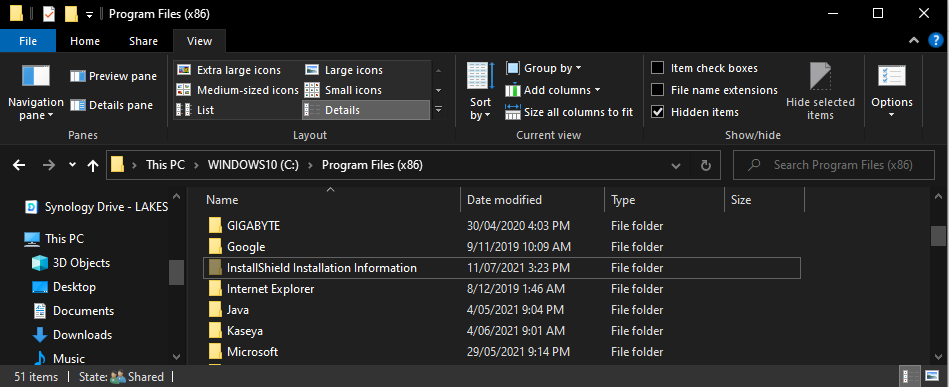
- Rename the folder “InstallShield Installation Information” to “InstallShield Installation Information.old“
- Restart your installation and it should be successful.

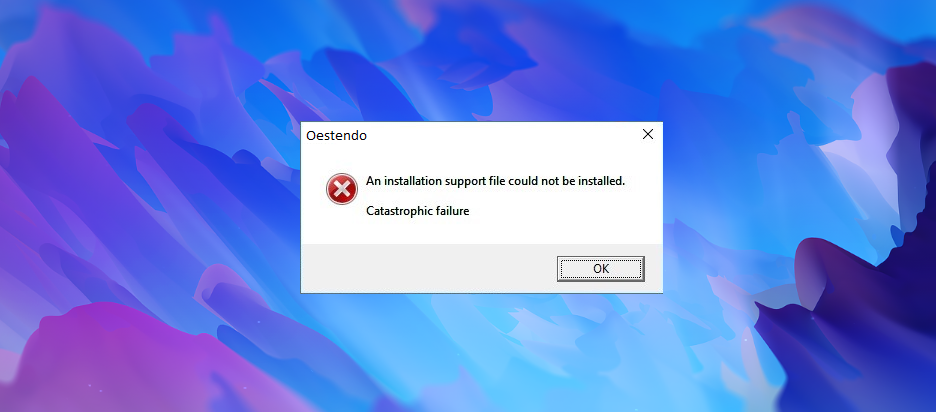
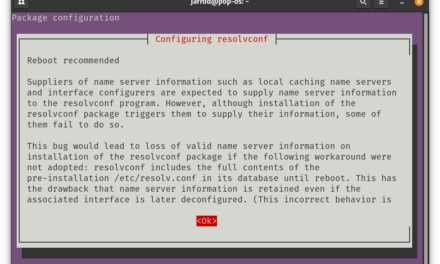
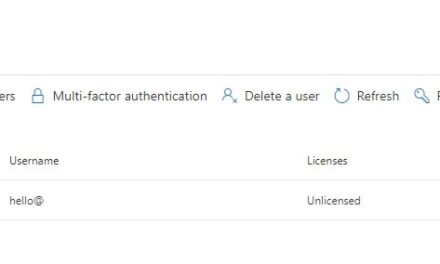
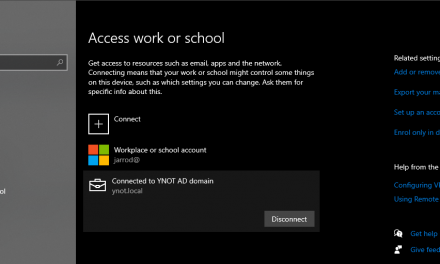


Hi Jarrod,
I had this problem and your recommended solution worked perfectly. No more catastrophic failures. I was getting close to the point of doing a reset/re-install on Windows 10 but you saved me. Thank you so much for sharing this valuable tip.
Hey Richard,
Thats awesome! Glad I could help 🙂
AWESOME…….you saved the day.
I was installing an old Quickbooks 2005 accounting program onto my new desktop and kept getting the same error message. The steps you outlined were all I needed to get the install going.
THANK YOU.
Hey Glen,
Thanks so much for the comment! Glad I could help!
I am trying to uninstall Quickbooks 2007/08 as I have had a recent problem with the invoice side of this program (happened last Monday) and I want to reinstall again. But I am unable to uninstall after following your instructions. Any ideas? Angela
Hey Angela,
You should always start by uninstalling the program first, before trying steps like these; as they will break the uninstaller.
I would have a look at Solution 2 here. https://quickbooks.intuit.com/learn-support/en-us/help-article/product-delivery/clean-install-quickbooks-desktop/L6cDdojs7_US_en_US
Thanks very much. This is very helpful. Personally, I don’t know about this, and was about to re-install Windows 10.
No worries! Glad I could help.
I was trying to install some early 2000s Windows games and kept getting this catastrophic error for several of them. At first I chalked it up to Win10 having abysmal compatibility for older software, until I got the same error with a game I know I used just a few months ago on windows 10. Your fix worked like a charm. Would be interesting to know why install shield suddenly modified itself to stop working. Maybe just a sloppy windows update. Anyways, thanks a bunch.
I get this message when I try to UNinstall Morrowind Game of the Year Edition under Windows 10 Education, both when using the Bethesda Uninstall programme and Control Panel in Losedoze.
Sadly, your tip did not work.
The stupid thing is trying to INstall an INstallation support file when it should be UNINstalling the damned thing.
Any other ideas?
I could manually delete the directory, but then I might have to edit the registry to remove all traces.
Cheers.
Hi,
Yes I think deleting its folder from program files and searching the registry for matching keys would be the next step. Just make a backup of the registry first.
You’re the best
Hey Marckus, Glad I could help
THANK YOU. 牛逼!!!!
I had a faulty install of GTK Radiant and I tried to re-install and go t this error. I deleted files and cleaned registry but still got this error and could not re-install. Your fix worked perfectly. Simple and right on the mark. THANK YOU!
Very helpful and was able to resolve the issue. Thanks for providing solution.
HI – thanks so much for sharing this. i was installing Tiger Woods 2003. it went ahead with install up to entering the passcode which i did properly. then it came up with the dialogue box “are you sure you wish to ABORT this installation” – any ideas please? this is my favouriet ever gamae and i have created dozens of courses. thank you in advance