Recently when I was trying to remove an alias from a user, I received the error message:
An Azure Active Directory call was made to keep object in sync between Azure Active Directory and Exchange Online.
However, it failed. Detailed error message: Another object with the same value for property proxyAddresses already exists.
ConflictingObject: User_123456 DualWrite (Graph) RequestId: 123456 The issue may be transient and please retry a couple of minutes later.
If issue persists, please see exception members for more information.
The Issue for me was that the old users account was still on Microsoft 365 and hadn’t been deleted. We had removed the email alias from their account but the account was still causing issues.
I’m not saying this fix will work for everyone but this is what worked for our issue.
- Log onto the Microsoft 365 admin console.
- Delete the unlicenced user (or possibly still licenced) that the alias previously belonged to or was their main email.
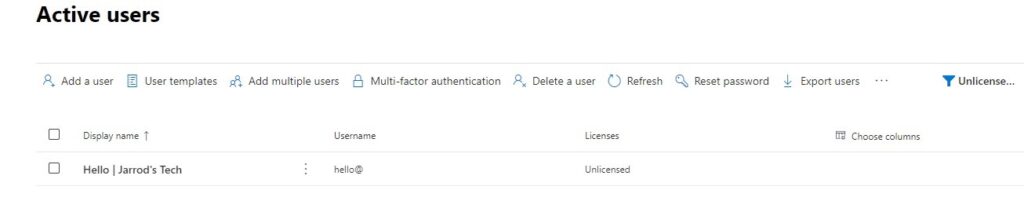
- Now go back to the user you wanted to add or remove the alias from and that should now work. You could also make it a shared mailbox or distribution list.

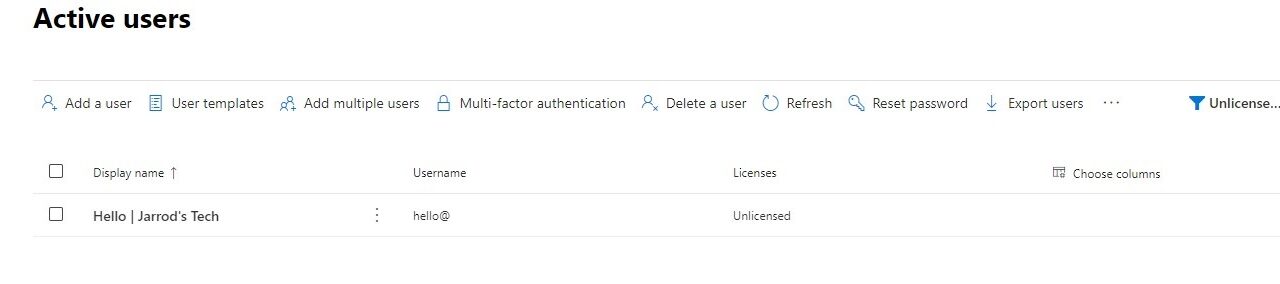
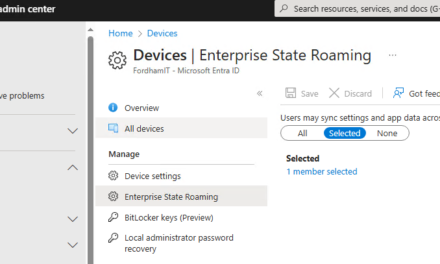


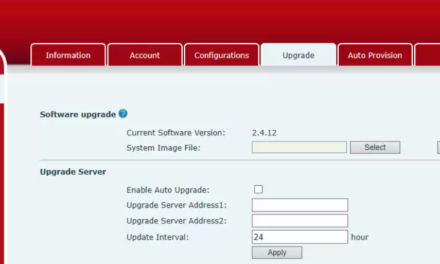

Recent Comments