Did you know that windows now include a Sandbox feature? It is simple to enable and gives you a testing sandbox. It basically spins up a VM of windows that self-destructs on exit. This allows you to do whatever you like for testing and then nuke the instance when done.
- In the start menu search or “Feature”. Then open the “Turn windows features on or off“
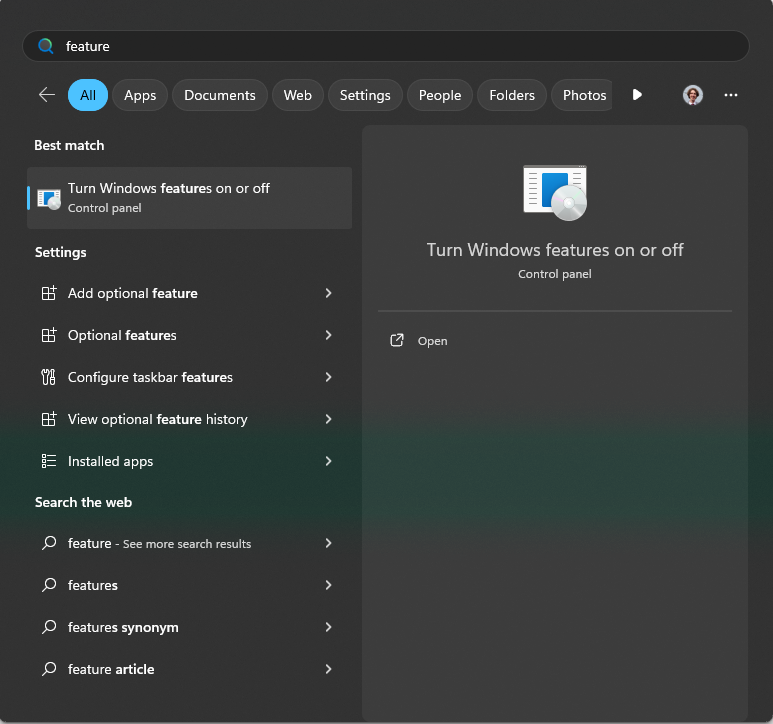
- Once open, tick the “Windows Sandbox” feature. Press Ok and restart your computer.
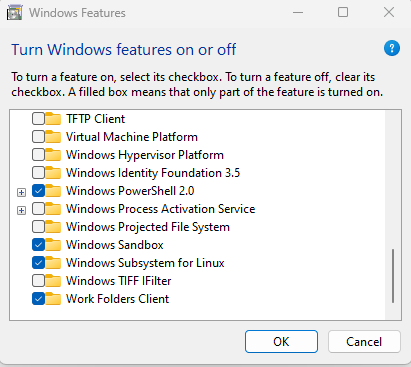
- Now search the start menu for “Windows Sandbox“, press the icon to start the sandbox.
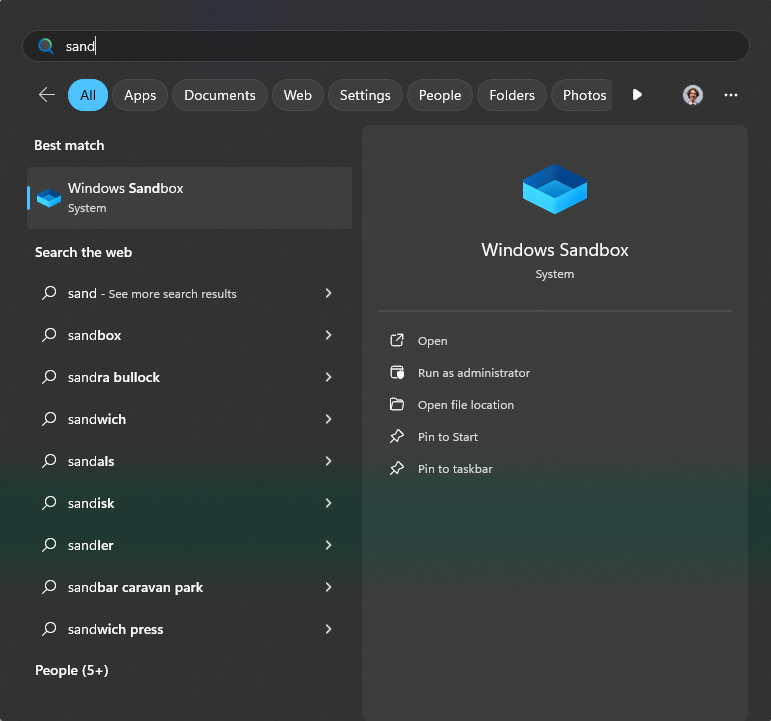
- Once started a window appears, you can then do your testing in the sandbox and close when done. Nothing will be saved from the session.


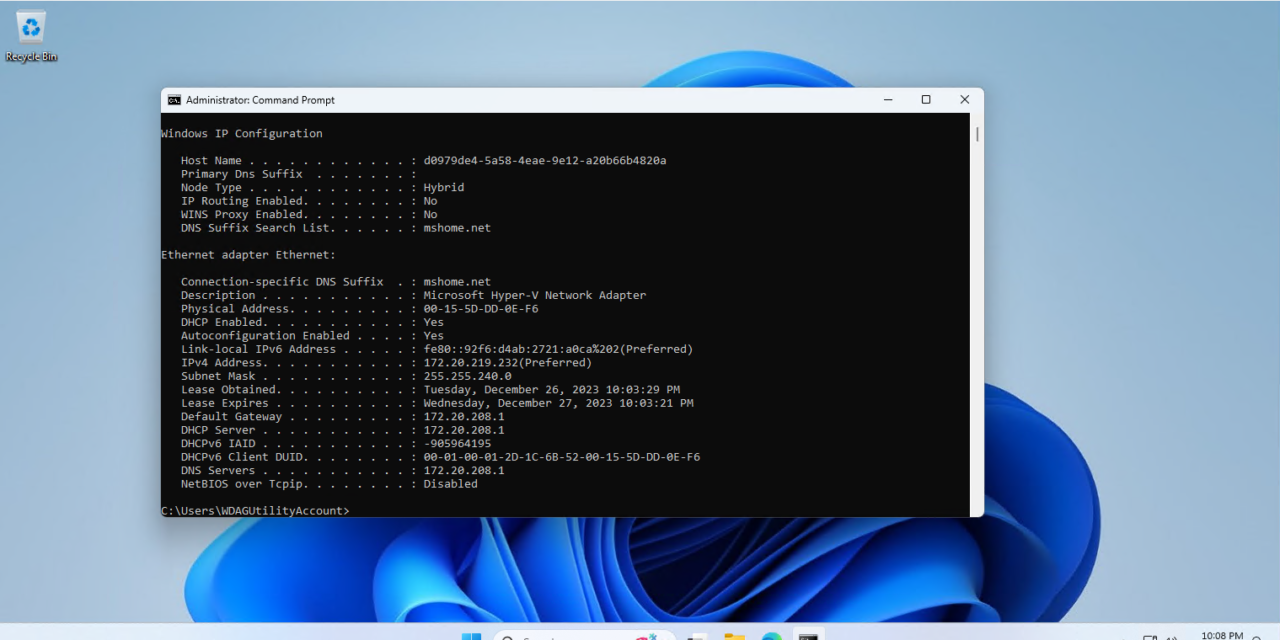
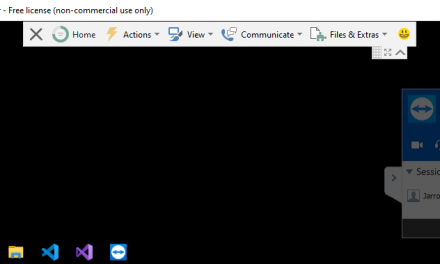
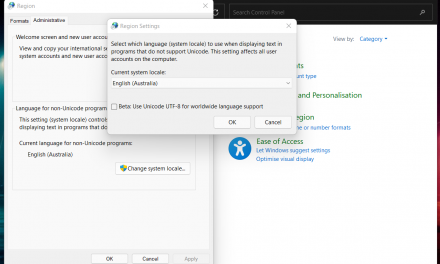



Recent Comments