Recently I was having an issue with windows 10 and Edge. I had been using windows 11 and everything had been running fine. When I tried to sync my work account to edge on windows 10, it just kept giving me an error. I initially thought it might be something to do with my Intune policies, but in the end I couldn’t find anything. It seemed that the setting i was looking for was in Entra ID, a setting called Enterprise State Roaming.
- Sign into your Microsoft Entra Admin center. You need to be the global admin.
- Navigate to Identity > Devices > Overview > Enterprise State Roaming.
- Select the users or groups and save the change.
- Sign out of edge and re-sign into your work account.

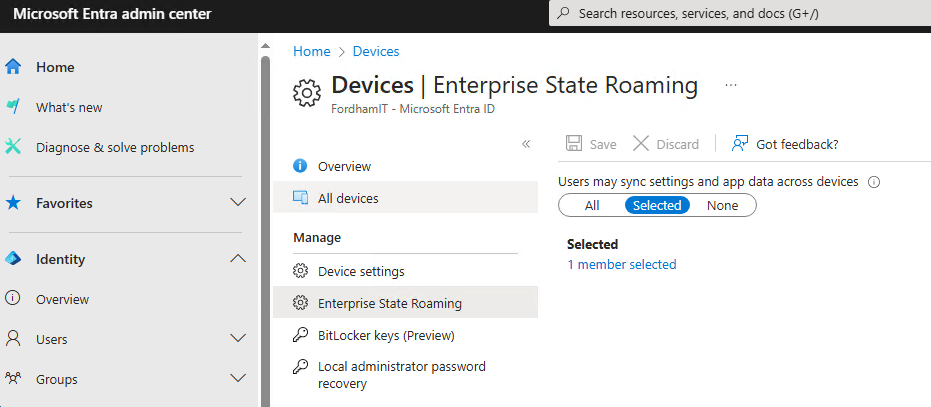
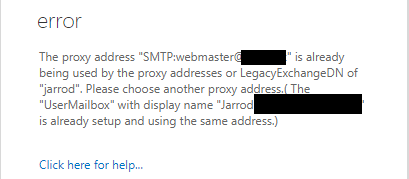
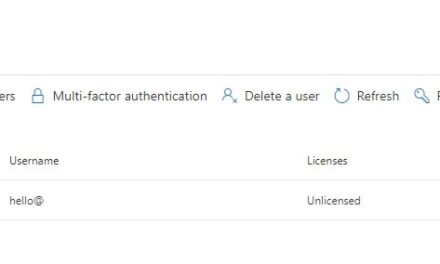
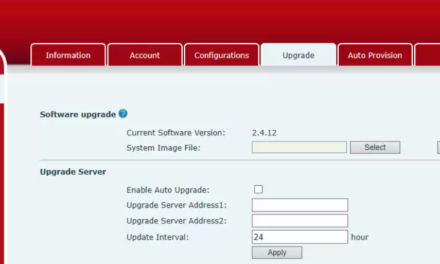
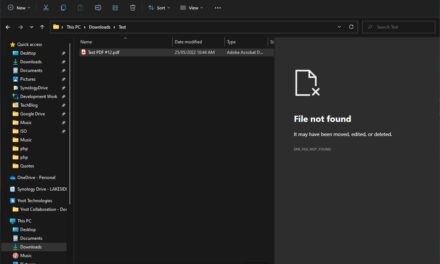

Thanks for posting this….experienced this same issue with a new laptop and this fixed the issue for me.
Thanks for this article. I came up against the same issue and you helped me to resolve it.
when i go to Identity > Devices > Overview , i do not see Enterprise State Roaming..
Please can you help with this??
Hi Kristy,
It is down 3 options under Overview. On the left sidebar.
Identity > Devices > Enterprise State Roaming