I love the Raspberry PI, its great for an endless amounts of projects. One thing that frustrates me is how complex it is to share a folder. so today ill detail how to share a folder in Raspbian.
- Login and open a Terminal Window. Paste in sudo apt-get install samba samba-common-bin
- Next open the Samba Config, this is the file that tells the Pi what folders to share and to who. In the Terminal window paste sudo leafpad /etc/samba/smb.conf
- In the Config Text file that appears ensure that the lines below are the same.
workgroup = WORKGROUP
wins support = yes - At the bottom of the Config file paste in the following
[Home]
comment=Raspberry Pi Share
path=/home/pi
browseable=Yes
writeable=Yes
only guest=no
create mask=0777
directory mask=0777
public=yes - Close and save the file.
- In the terminal window paste in sudo pcmanfm
- In the file explorer that appears right click on the pi folder and select properties.
- Select the permissions tab, From the three drop downs select “anyone” and press okay.
- In windows head to \\<your pi name>\Home

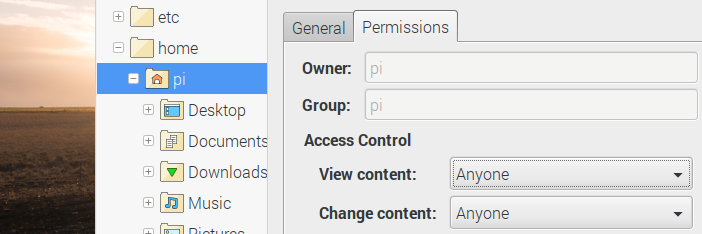
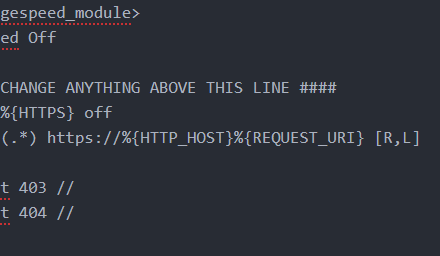
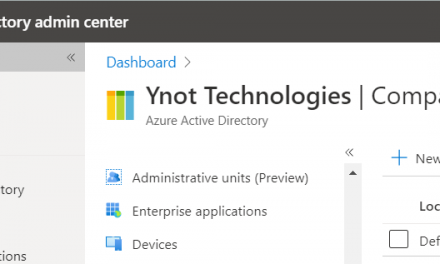

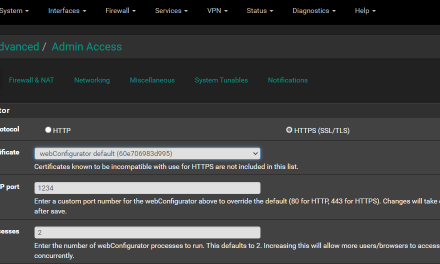

excellent post, very informative. I wonder why the other experts of this sector do not understand this.
You should continue your writing. I am sure,
you’ve a huge readers’ base already!
Thanks so much. I do hope to continue writing 🙂