When I hopped into my car the other day, I was pleasantly surprised to find an update for android auto waiting for me. I used Apple Carplay for a while and the change to android auto was strange at first, but i got used to it. With the new update it is now getting closer to an Apple Carplay feel. The main app view on Apple Carplay has always made more sense to me, and now google has that too. Although I do wish you could change the background image.
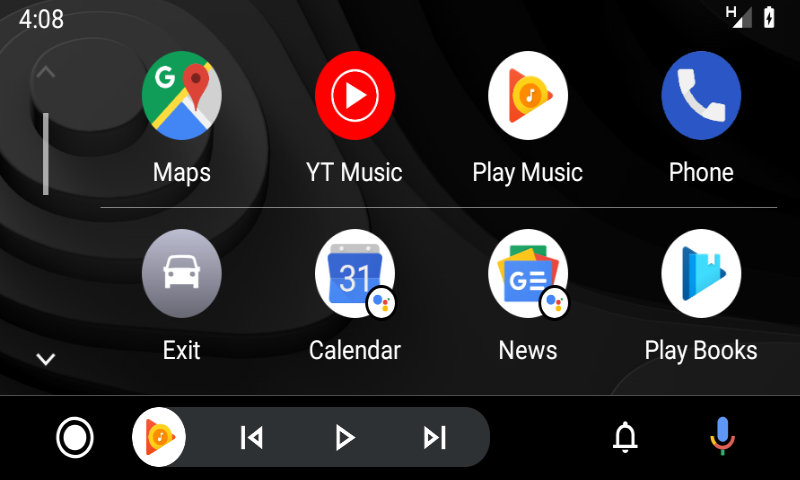
The multitasking bar at the bottom of the screen is also a welcome addition. Now while you are using navigation you can also have a second, say music or podcast app in the bottom bar. This makes it easy to play/pause or skip without having to switch apps. If you put maps on the bottom bar it will even show you the next turn.
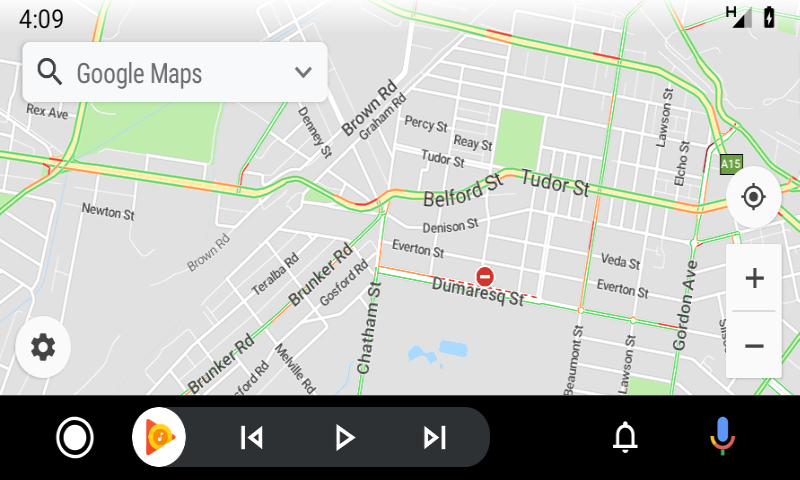
The Notification List
Something that was sorely lacking in the last version of android auto was a way to see notifications if you missed them. Now you are able to easily press the bell icon and see a list of notifications and messages. This makes it easy to read out a message you missed later on the drive, or if you were on a call.
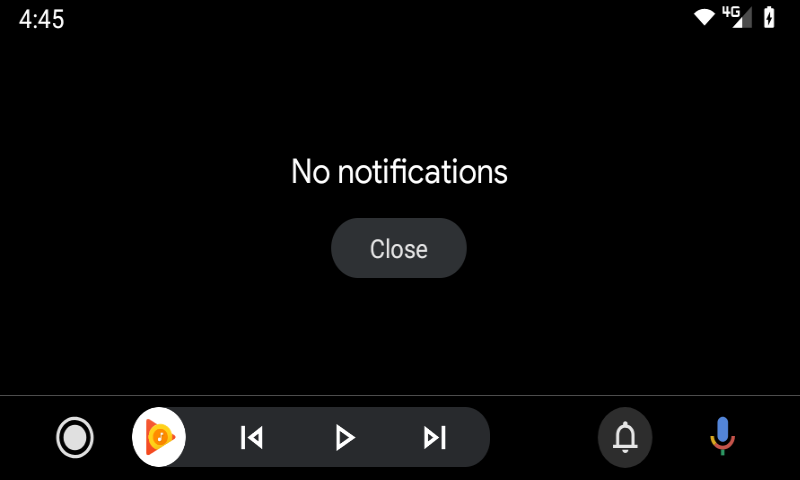
Other than the new skin though, many things remain the same. Most Apps still keep their current look and feel. Hopefully in the future apps will update to match the new feel and layout.


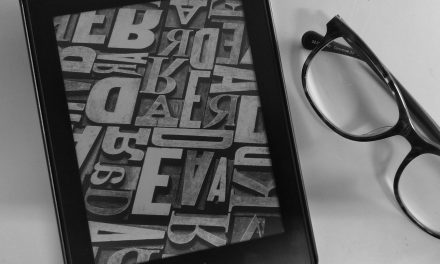

Recent Comments