Microsoft 365 is great, we use it for all of our clients and I personally use it for my emails. Microsoft has also done a great job with Outlook Web access. However if you have a business, it is super easy to add your company branding. If you want to customize the login page, check out my guide here.
- Log into office 365 and expand the settings option on the left-hand menu. Then select “Org settings”
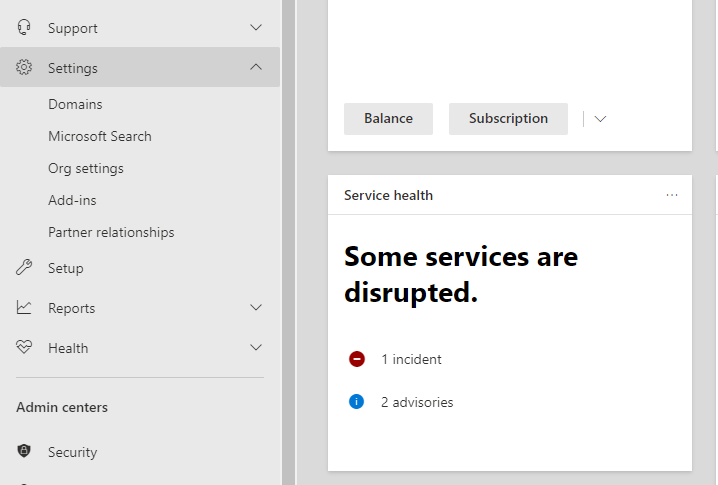
- From the top menu, select “Organization profile”

- Select “Custom themes” and you will be able add your settings.
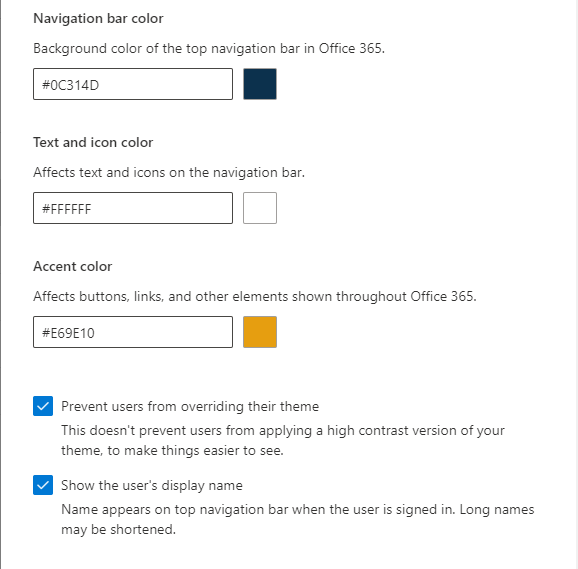

- From here you can upload a custom logo image, a navigation bar colour and an accent colour. You can also add a background image if you like.
- You can also Show the users display name and lock the theme so it cannot be changed by users.
- Select save and open a web application to see the changes.
- As you can see, the custom logo has been added and the navigation bar and accent colour have been set.


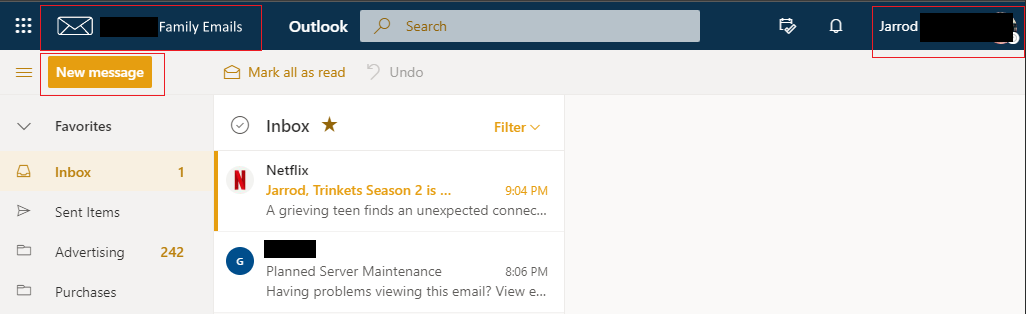


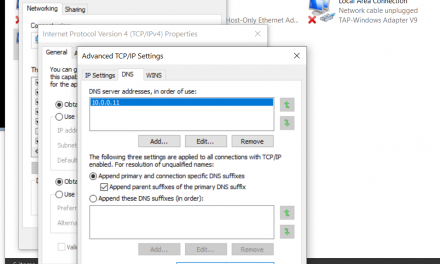
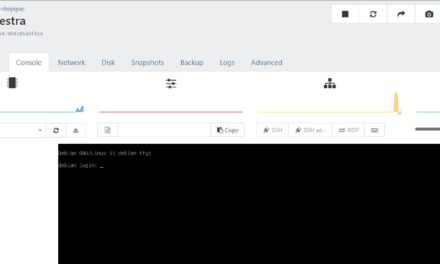

Recent Comments