So recently I had a client with 2 domains. The client, lets call him Fred, asked if he could have a shared mailbox with his main alias on the second domain. I thought this would be easy. So the emails are as follows.
Main Email: [email protected]
Required Shared Mailbox: [email protected]
So I went create a shared mailbox in office 365 but I received the following error.
The proxy address “SMTP:[email protected]” is already being used by the proxy addresses or LegacyExchangeDN. Please choose another proxy address.
I noticed that even though I had entered the second domain it was giving me an error about the first domain. I figured out it was actually the username causing the issue and that office 365 can only have one account per username per tenant.
The was to get around the issue is actually quite easy.
- Create a shared mailbox with a different alias. In my case I used “[email protected]”.
- After creating the shared mailbox add the real email as an alias, in my case I add “[email protected]”.
- Then after adding the alias, select “set as primary” on the email you actually want as the main address. In my case “[email protected]”.
One thing to remember is that the actual Alias in the Exchange Center of the mailbox will remain fred2 but the email address will be correct.

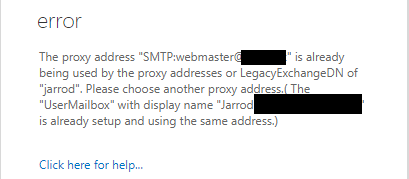
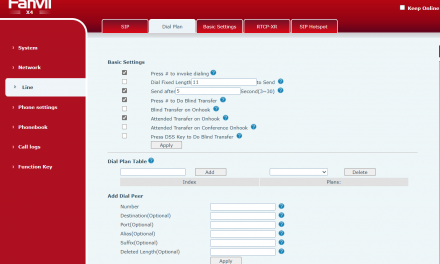

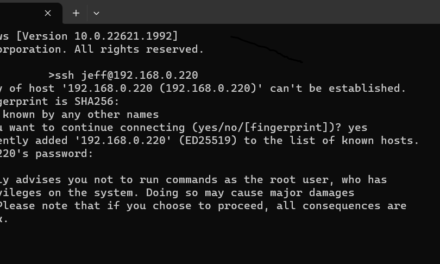
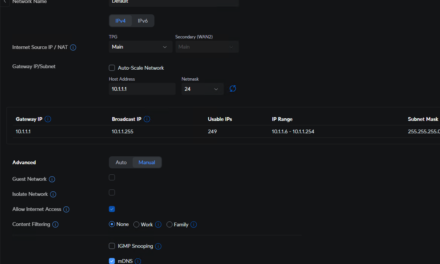

Thank you! This was really bugging me! 🙂